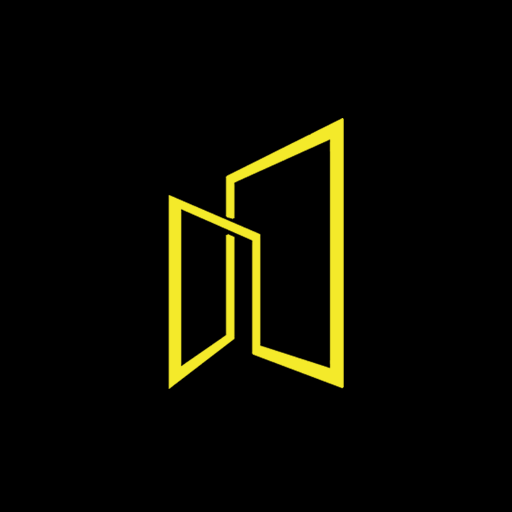超级保险箱 - 隐藏私人照片和视频
工具 | DC Mobile Dev Team
在電腦上使用BlueStacks –受到5億以上的遊戲玩家所信任的Android遊戲平台。
Play SuperVault - Hide Private Photos & Videos on PC
SuperVault is a privacy protection tools to secure personal photos and videos by locking them with PIN protection, fingerprint authentication, and advanced encryption. It provides the best place to keep safe your private photos, hide your personal pictures, videos, and documents. With SuperVault, you don't need to worry when giving your devices to friends and family.
With SuperVault, you can protect
💏 Private Photos and videos only can be seen by yourself or your couple
🏠 Family photos
🎞 Special memories
💳 Driver license, ID cards, credit cards
🏥 Health data pictures
📝 any other important files or documents
You can import your private images and videos in this secure vault or just share your import pictures or videos to SuperVault
Super Vault can disguise its app icon and keep your privacy absolutely safe, and nobody knows the existence of it.
Highlight features
• Hide photos, hide videos and hide any other types of files
• All the hidden files are all encrypted and well protected with PIN or fingerprint
• Photos and videos sync across all devices - The encrypted Private Cloud can securely sync your photos, albums, and videos across all your phones.
• Auto Backup to the cloud and your files will never be lost, even if your phone is lost, stolen or damaged!
• Support disguising icon and no one knows the existence of SuperVault except you.
• Support hiding files in SD card and moving your encrypted files to SD card to save your device storage.
• Support set password to folders
• Support different beautiful themes
• Shake your phone to close SuperVault in a hurry
• Support hiding and playing GIF images
• Support Break-in Alerts and know who is trying to break-in
• Support Fake Passcode and show fake content when you input fake passcode
• The beautiful, smooth and elegant user experience
• No storage limitation to hide photos and hide videos
• SuperVault doesn't show in your recent app list
• Keep safe your Driver license, ID cards, credit cards
With SuperVault, your privacy is well protected.
This app uses the Device Administrator permission. It is for SD card users to prevent data loss by uninstalling. Super Vault will NEVER make any change to your device.
With SuperVault, you can protect
💏 Private Photos and videos only can be seen by yourself or your couple
🏠 Family photos
🎞 Special memories
💳 Driver license, ID cards, credit cards
🏥 Health data pictures
📝 any other important files or documents
You can import your private images and videos in this secure vault or just share your import pictures or videos to SuperVault
Super Vault can disguise its app icon and keep your privacy absolutely safe, and nobody knows the existence of it.
Highlight features
• Hide photos, hide videos and hide any other types of files
• All the hidden files are all encrypted and well protected with PIN or fingerprint
• Photos and videos sync across all devices - The encrypted Private Cloud can securely sync your photos, albums, and videos across all your phones.
• Auto Backup to the cloud and your files will never be lost, even if your phone is lost, stolen or damaged!
• Support disguising icon and no one knows the existence of SuperVault except you.
• Support hiding files in SD card and moving your encrypted files to SD card to save your device storage.
• Support set password to folders
• Support different beautiful themes
• Shake your phone to close SuperVault in a hurry
• Support hiding and playing GIF images
• Support Break-in Alerts and know who is trying to break-in
• Support Fake Passcode and show fake content when you input fake passcode
• The beautiful, smooth and elegant user experience
• No storage limitation to hide photos and hide videos
• SuperVault doesn't show in your recent app list
• Keep safe your Driver license, ID cards, credit cards
With SuperVault, your privacy is well protected.
This app uses the Device Administrator permission. It is for SD card users to prevent data loss by uninstalling. Super Vault will NEVER make any change to your device.
在電腦上遊玩超级保险箱 - 隐藏私人照片和视频 . 輕易上手.
-
在您的電腦上下載並安裝BlueStacks
-
完成Google登入後即可訪問Play商店,或等你需要訪問Play商店十再登入
-
在右上角的搜索欄中尋找 超级保险箱 - 隐藏私人照片和视频
-
點擊以從搜索結果中安裝 超级保险箱 - 隐藏私人照片和视频
-
完成Google登入(如果您跳過了步驟2),以安裝 超级保险箱 - 隐藏私人照片和视频
-
在首頁畫面中點擊 超级保险箱 - 隐藏私人照片和视频 圖標來啟動遊戲