
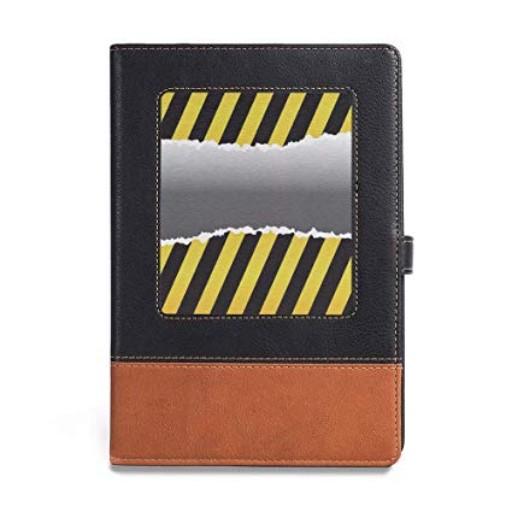
Sổ Tay Thiết Kế Xây Dựng
العب على الكمبيوتر الشخصي مع BlueStacks - نظام أندرويد للألعاب ، موثوق به من قبل أكثر من 500 مليون لاعب.
تم تعديل الصفحة في: 15 ديسمبر 2019
Play Design and Construction Handbook on PC
- Design Product are not optimal, there are many errors.
- No Design Process, Design Quality Standard, Technical Manager leads to Customers often complaining about Quality, Design Progress.
* Consequences when not solving the 3 issues above are:
- Arising design and construction expenses.
- Influence individuals and organizations reputation.
- Long term impact on the users of the project.
* The Design and Construction Handbook application with 11 Tools will help you solve these 3 issues thoroughly
- 42 valuable articles about Design and Construction.
- You can Design / Test Indoor Lighting by Tool yourself: "Lighting Design"
- You can Check Power Supply Design (MCB, Wire section) with Tool: "Power supply"
- You can choose the capacity of the air conditioner by Tool: "Design air conditioner"
- You can know the length of Ramp when knowing the depth of the basement with Tool: "Ramp Ramp"
- You can know the slope angle when you know the slope and vice versa by Tool: "Roof slope"
- You can control the amount of water and electricity supplies with the Tool: “Statistics of electric wires, statistics of plumbing.
- You can control the progress of the construction with the tool: "Construction progress"
- You can know the height of the building allowed to be built with the Tool: "Building height"
- You can know the construction density by the tool: "Building density"
- You can know the reach of the Balcony with the Tool: "Balcony reach"
* This application will help you in consulting customers quickly with questions such as:
- How long will my house be completed?
- How much is my balcony allowed?
- How many floors did my house build?
- Procedures for Construction permit?
- Completed drawing?
- Design progress?
* The app has more than 50 users with very positive reviews.
* The value you receive cannot be compared with the cost (#4.5$) to Install the app 1 time and Update forever!
* If you do not know the Payment, you can search google "How to pay to buy the app" offline!
العب Sổ Tay Thiết Kế Xây Dựng على جهاز الكمبيوتر. من السهل البدء.
-
قم بتنزيل BlueStacks وتثبيته على جهاز الكمبيوتر الخاص بك
-
أكمل تسجيل الدخول إلى Google للوصول إلى متجر Play ، أو قم بذلك لاحقًا
-
ابحث عن Sổ Tay Thiết Kế Xây Dựng في شريط البحث أعلى الزاوية اليمنى
-
انقر لتثبيت Sổ Tay Thiết Kế Xây Dựng من نتائج البحث
-
أكمل تسجيل الدخول إلى Google (إذا تخطيت الخطوة 2) لتثبيت Sổ Tay Thiết Kế Xây Dựng
-
انقر على أيقونة Sổ Tay Thiết Kế Xây Dựng على الشاشة الرئيسية لبدء اللعب


