
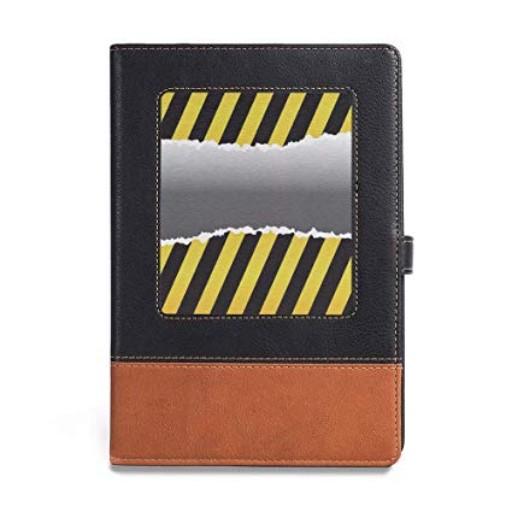
Sổ Tay Thiết Kế Xây Dựng
Jogue no PC com BlueStacks - A Plataforma de Jogos Android, confiada por mais de 500 milhões de jogadores.
Página modificada em: 15 de dezembro de 2019
Play Design and Construction Handbook on PC
- Design Product are not optimal, there are many errors.
- No Design Process, Design Quality Standard, Technical Manager leads to Customers often complaining about Quality, Design Progress.
* Consequences when not solving the 3 issues above are:
- Arising design and construction expenses.
- Influence individuals and organizations reputation.
- Long term impact on the users of the project.
* The Design and Construction Handbook application with 11 Tools will help you solve these 3 issues thoroughly
- 42 valuable articles about Design and Construction.
- You can Design / Test Indoor Lighting by Tool yourself: "Lighting Design"
- You can Check Power Supply Design (MCB, Wire section) with Tool: "Power supply"
- You can choose the capacity of the air conditioner by Tool: "Design air conditioner"
- You can know the length of Ramp when knowing the depth of the basement with Tool: "Ramp Ramp"
- You can know the slope angle when you know the slope and vice versa by Tool: "Roof slope"
- You can control the amount of water and electricity supplies with the Tool: “Statistics of electric wires, statistics of plumbing.
- You can control the progress of the construction with the tool: "Construction progress"
- You can know the height of the building allowed to be built with the Tool: "Building height"
- You can know the construction density by the tool: "Building density"
- You can know the reach of the Balcony with the Tool: "Balcony reach"
* This application will help you in consulting customers quickly with questions such as:
- How long will my house be completed?
- How much is my balcony allowed?
- How many floors did my house build?
- Procedures for Construction permit?
- Completed drawing?
- Design progress?
* The app has more than 50 users with very positive reviews.
* The value you receive cannot be compared with the cost (#4.5$) to Install the app 1 time and Update forever!
* If you do not know the Payment, you can search google "How to pay to buy the app" offline!
Jogue Sổ Tay Thiết Kế Xây Dựng no PC. É fácil começar.
-
Baixe e instale o BlueStacks no seu PC
-
Conclua o login do Google para acessar a Play Store ou faça isso mais tarde
-
Procure por Sổ Tay Thiết Kế Xây Dựng na barra de pesquisa no canto superior direito
-
Clique para instalar Sổ Tay Thiết Kế Xây Dựng a partir dos resultados da pesquisa
-
Conclua o login do Google (caso você pulou a etapa 2) para instalar o Sổ Tay Thiết Kế Xây Dựng
-
Clique no ícone do Sổ Tay Thiết Kế Xây Dựng na tela inicial para começar a jogar


