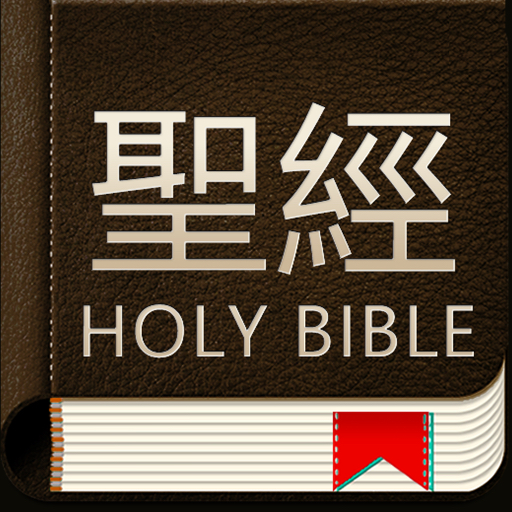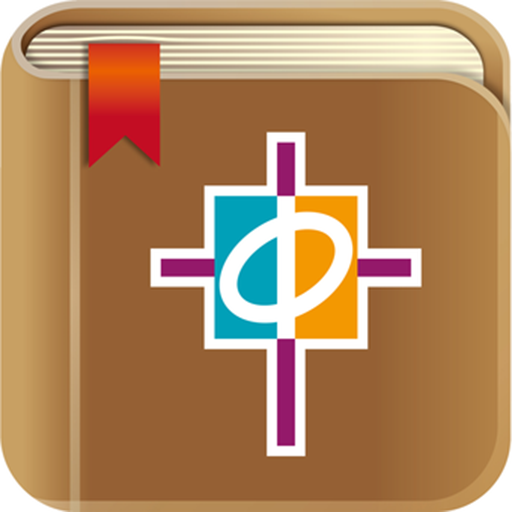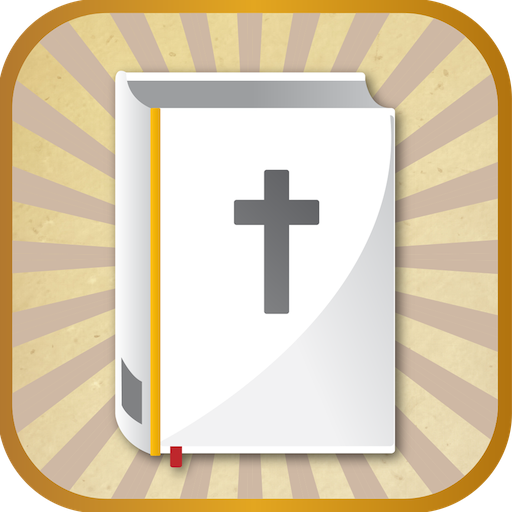和合本修訂版聖經 RCUV 聆聽版 Audio Bible
Play on PC with BlueStacks – the Android Gaming Platform, trusted by 500M+ gamers.
Page Modified on: March 1, 2017
Play 和合本修訂版聖經 RCUV 聆聽版 Audio Bible on PC
ITChurch由香港聖經公會授權 正式推出
支援離線閱讀Bible及聆聽經文Verse, 不用再受數據用量及信號接收而影響
更可選擇聆聽粵語及國語
讓我們一同隨時、隨地、隨身聆聽神的話語
「那時,聾子必聽見這書上的話;盲人的眼必從迷矇黑暗中看見」以賽亞書 29:18
功能簡介:
- 離線閱讀 Bible
- 有聲聖經 Audio
- 書簽 Bookmark
- 經文筆記 Notes
- 經文複製 Copy
- 電郵分享 Share
- 字體大小設定 Setting
- 全聖經搜尋 Search
By ITChurch.hk
Play 和合本修訂版聖經 RCUV 聆聽版 Audio Bible on PC. It’s easy to get started.
-
Download and install BlueStacks on your PC
-
Complete Google sign-in to access the Play Store, or do it later
-
Look for 和合本修訂版聖經 RCUV 聆聽版 Audio Bible in the search bar at the top right corner
-
Click to install 和合本修訂版聖經 RCUV 聆聽版 Audio Bible from the search results
-
Complete Google sign-in (if you skipped step 2) to install 和合本修訂版聖經 RCUV 聆聽版 Audio Bible
-
Click the 和合本修訂版聖經 RCUV 聆聽版 Audio Bible icon on the home screen to start playing