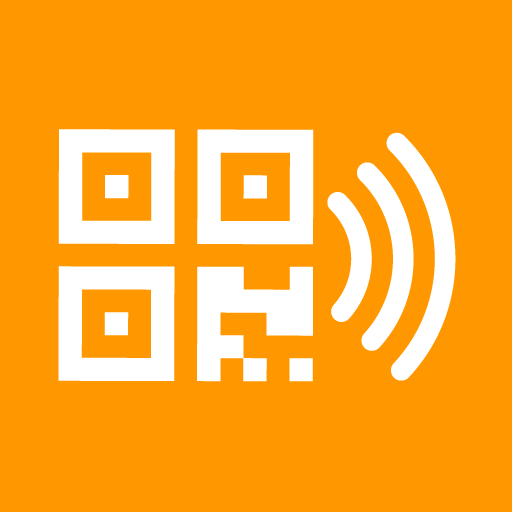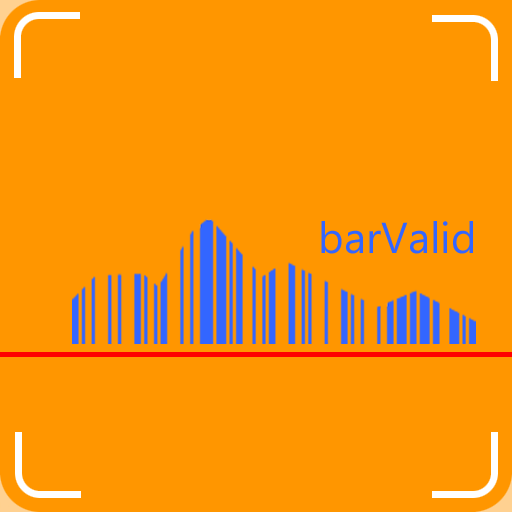Ucom Free Barcode Scanner
Jouez sur PC avec BlueStacks - la plate-forme de jeu Android, approuvée par + 500M de joueurs.
Page Modifiée le: 6 octobre 2017
Play Ucom Free Barcode Scanner on PC
Support Android 8 & Chrome Browser Now!
Ucom Free Barcode Scanner:
An input method using camera scan Barcode for all applications.
Features:
• Free & No ads
• Support most of 1D & 2D barcode
• Fast barcode scanning
• Scanned barcode same as keyboard input
• Can scan barcode by using Volume Up/Down keys
• User-friendly numeric keypad for number/quantity input
• Slim numeric keypad that can show more in screen
• Switchable keyboard theme: Light and Dark
• Continuous scanning with customizable interval time
• Sound/Vibration notification
• Flashlight On/Off for dark places
• Add user-defined keys before/after barcode
• Add prefix & suffix characters before/after barcode
• Add user-defined keys before/after barcode
• Add Date & Time stamp before/after barcode
• Convert barcode data in upper/lower case
• Remove specific characters from barcode data
• Easy to switch between input methods
• Multi-lingual User Interface: English, Traditional Chinese, Simplified Chinese
Applications:
Stocktaking, Fixed Asset Management, Time Attendance, etc.
Works with Ucom MobilePOS
https://play.google.com/store/apps/details?id=hk.vic.mobilepos.play
Jouez à Ucom Free Barcode Scanner sur PC. C'est facile de commencer.
-
Téléchargez et installez BlueStacks sur votre PC
-
Connectez-vous à Google pour accéder au Play Store ou faites-le plus tard
-
Recherchez Ucom Free Barcode Scanner dans la barre de recherche dans le coin supérieur droit
-
Cliquez pour installer Ucom Free Barcode Scanner à partir des résultats de la recherche
-
Connectez-vous à Google (si vous avez ignoré l'étape 2) pour installer Ucom Free Barcode Scanner
-
Cliquez sur l'icône Ucom Free Barcode Scanner sur l'écran d'accueil pour commencer à jouer