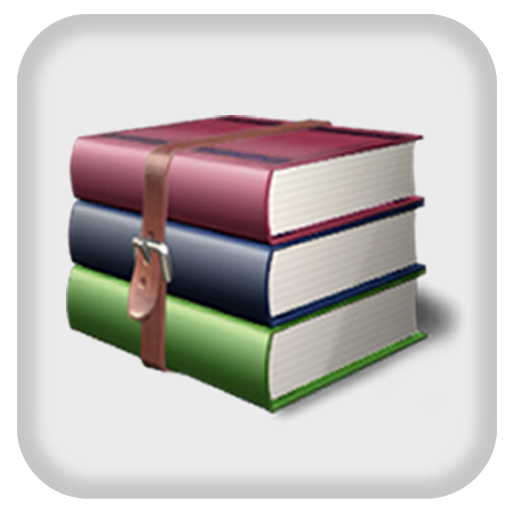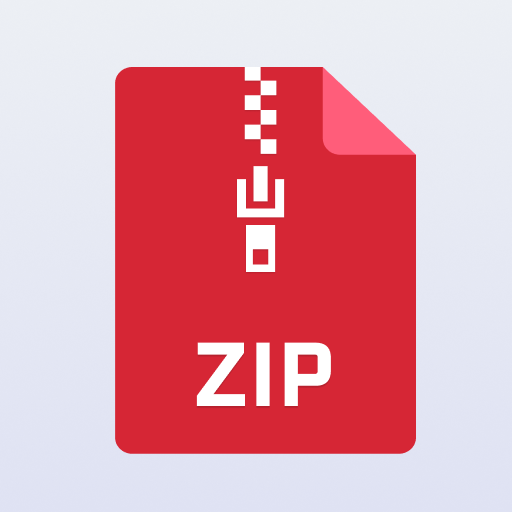Zip Extractor - Unzip & Unrar
Juega en PC con BlueStacks: la plataforma de juegos Android, en la que confían más de 500 millones de jugadores.
Página modificada el: 11 de marzo de 2022
Play Zip Extractor - Unzip & Unrar on PC
Why do you need to compress files
- Quick sharing: The compression is like gathering files in one place and then packing them. This action helps you send multiple documents at the same time, it’s extremely convenient and fast.
- Extract files with ease: This free archive viewer app also enables you to extract and unzip any zip files. There is a separate folder for the extracted files that makes it a whole lot easier to find unrar files.
- Very-high compression ratio: The advanced compression algorithm enables you to compress large files to a small size in a pretty decent way. For an extra layer of file compressions, you can choose to compress your files to a zip format.
- Space saving: By compressing documents and archiving files, Zip Extractor - Unzip & Unrar helps you organize documents neatly, tidy to save maximum memory space.
- Data security: Zip Extractor - Unzip & Unrar supports compressing and decompressing with passwords. As a result, the important and sensitive files will be totally protected.
Outstanding Features
+ A simple, easy-to-understand interface helps users quickly grasp and use the extract .rar files, Zip & Zip file compressor.
+ Access to a variety of file types including DOCX, XLSX, PPTX, PDF, PNG, JPG, MP3, MP4, APK, TXT, etc helping users to compress a variety of documents, images, videos, audios into the same convenient file for easy sending.
+ Support compressing files to Zip format in just 2s, save you maximum time.
+ Compress many different files at once, saving maximum time.
+ Securely protect important documents by setting a password when compress file Zip
+ Easily extract Rar files, Zip file reader & Zip file compressor without WiFi, internet connection
+ Support extract files while keeping the sound quality and resolution of the original image; users can be assured of the quality of the files after decompression.
+ Compress many different files in Zip format while keeping file structure and reducing the file size, saving a lot of storage space.
Email us or leave a comment here, any useful ideas are welcome. Your contributions will help us continue to develop a better Zip Extractor - Unzip & Unrar in future versions.
Contact us: hieu1211.ictu@gmail.com
Thank you for reading. Hope you have a nice day! 🔥🔥🔥
Juega Zip Extractor - Unzip & Unrar en la PC. Es fácil comenzar.
-
Descargue e instale BlueStacks en su PC
-
Complete el inicio de sesión de Google para acceder a Play Store, o hágalo más tarde
-
Busque Zip Extractor - Unzip & Unrar en la barra de búsqueda en la esquina superior derecha
-
Haga clic para instalar Zip Extractor - Unzip & Unrar desde los resultados de búsqueda
-
Complete el inicio de sesión de Google (si omitió el paso 2) para instalar Zip Extractor - Unzip & Unrar
-
Haz clic en el ícono Zip Extractor - Unzip & Unrar en la pantalla de inicio para comenzar a jugar