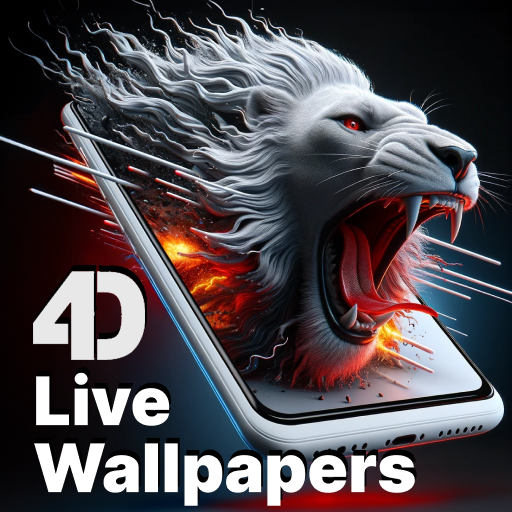Zip Extractor - UnZIP & UnRAR
工具 | TarrySoft
在電腦上使用BlueStacks –受到5億以上的遊戲玩家所信任的Android遊戲平台。
Play Zip Extractor - UnZIP & UnRAR on PC
Zip Extractor - UnZIP & UnRAR - extractor, opener, and compressor is a handy application that helps you quickly compress many file formats into a convenient Zip file and extract them.
Zip Extractor for Android 👍💯
Discover why this is the most powerful yet straightforward Zip File Opener. UnZIP and unRAR files instantly. Use our Zip reader and unZip any file format you want.
Fantastic features of Zip Extractor - UnZIP & UnRAR app:
✅ Quick sharing: Compression is like gathering files and packing them in one place. This action helps you send multiple documents simultaneously and is incredibly convenient and fast.
✅ Extract files easily: This free archive viewer app also enables you to extract and unZip any zip files. A separate folder for the extracted files makes it a whole lot easier to find unRAR files.
✅ Very high compression ratio: The advanced compression algorithm enables you to compress large files to a small size in a pretty decent way. For an extra layer of file compressions, you can choose to compress your files to a zip format.
✅ Space saving: By compressing documents and archiving files, Zip Extractor - UnZIP & UnRAR helps you organize documents neatly and tidily to save maximum memory space.
✅ Data security: Zip Extractor - Unzip & Unrar supports compressing and decompressing with passwords. As a result, the important and sensitive files will be totally protected.
That's not all! 💯
👍 A simple, easy-to-understand interface helps users quickly grasp and use the extract .rar files, Zip, and Zip file compressor.
👍 Access to various file types, including DOCX, XLSX, PPTX, PDF, PNG, JPG, MP3, MP4, APK, TXT, etc., helping users compress various documents, images, videos, audios into the same convenient file for easy sending.
👍 Support compressing files to Zip format in just 2s, saving you maximum time.
👍 Compress many different files at once
👍 Securely protect essential documents by setting a password when compressing file Zip
👍 Easily extract Rar files, Zip file reader & Zip file compressor without WiFi, internet connection
👍 Support extract files while keeping the sound quality and resolution of the original image; users can be assured of the quality of the files after decompression.
👍 Compress many different files in Zip format while keeping file structure and reducing the file size, saving a lot of storage space.
Your contributions will help us continue to develop a better Zip Extractor - UnZIP & UnRAR in future versions. Our RAR opener feature is the most effective way to open RAR files.
Discover why Zip Extractor - Zip Opener app makes it easy to create, manage and extract Zip files on your device! Extract over 20 formats with Zip Extractor, compress them, or use the RAR opener feature!
With the Zip Extractor app, you get a powerful tool that will work as a:
🌟 Zip Reader,
🌟 Zip File Opener,
🌟 RAR Extractor,
🌟 Zip Extractor,
🌟 File Compressor, and many more features!
Thank you for reading. We hope you have a nice day! 🔥🔥🔥
Fast and Easy-to-use Zip Extractor and Zip Opener!
Zip Extractor for Android 👍💯
Discover why this is the most powerful yet straightforward Zip File Opener. UnZIP and unRAR files instantly. Use our Zip reader and unZip any file format you want.
Zip Extractor - UnZIP, UnRAR, or Compress any file formats easily!
Fantastic features of Zip Extractor - UnZIP & UnRAR app:
✅ Quick sharing: Compression is like gathering files and packing them in one place. This action helps you send multiple documents simultaneously and is incredibly convenient and fast.
✅ Extract files easily: This free archive viewer app also enables you to extract and unZip any zip files. A separate folder for the extracted files makes it a whole lot easier to find unRAR files.
✅ Very high compression ratio: The advanced compression algorithm enables you to compress large files to a small size in a pretty decent way. For an extra layer of file compressions, you can choose to compress your files to a zip format.
✅ Space saving: By compressing documents and archiving files, Zip Extractor - UnZIP & UnRAR helps you organize documents neatly and tidily to save maximum memory space.
✅ Data security: Zip Extractor - Unzip & Unrar supports compressing and decompressing with passwords. As a result, the important and sensitive files will be totally protected.
That's not all! 💯
👍 A simple, easy-to-understand interface helps users quickly grasp and use the extract .rar files, Zip, and Zip file compressor.
👍 Access to various file types, including DOCX, XLSX, PPTX, PDF, PNG, JPG, MP3, MP4, APK, TXT, etc., helping users compress various documents, images, videos, audios into the same convenient file for easy sending.
👍 Support compressing files to Zip format in just 2s, saving you maximum time.
👍 Compress many different files at once
👍 Securely protect essential documents by setting a password when compressing file Zip
👍 Easily extract Rar files, Zip file reader & Zip file compressor without WiFi, internet connection
👍 Support extract files while keeping the sound quality and resolution of the original image; users can be assured of the quality of the files after decompression.
👍 Compress many different files in Zip format while keeping file structure and reducing the file size, saving a lot of storage space.
Your contributions will help us continue to develop a better Zip Extractor - UnZIP & UnRAR in future versions. Our RAR opener feature is the most effective way to open RAR files.
Discover why Zip Extractor - Zip Opener app makes it easy to create, manage and extract Zip files on your device! Extract over 20 formats with Zip Extractor, compress them, or use the RAR opener feature!
With the Zip Extractor app, you get a powerful tool that will work as a:
🌟 Zip Reader,
🌟 Zip File Opener,
🌟 RAR Extractor,
🌟 Zip Extractor,
🌟 File Compressor, and many more features!
Thank you for reading. We hope you have a nice day! 🔥🔥🔥
Use the Zip file opener tool and easily UnZIP and UnRAR any file formats you wish!
在電腦上遊玩Zip Extractor - UnZIP & UnRAR . 輕易上手.
-
在您的電腦上下載並安裝BlueStacks
-
完成Google登入後即可訪問Play商店,或等你需要訪問Play商店十再登入
-
在右上角的搜索欄中尋找 Zip Extractor - UnZIP & UnRAR
-
點擊以從搜索結果中安裝 Zip Extractor - UnZIP & UnRAR
-
完成Google登入(如果您跳過了步驟2),以安裝 Zip Extractor - UnZIP & UnRAR
-
在首頁畫面中點擊 Zip Extractor - UnZIP & UnRAR 圖標來啟動遊戲