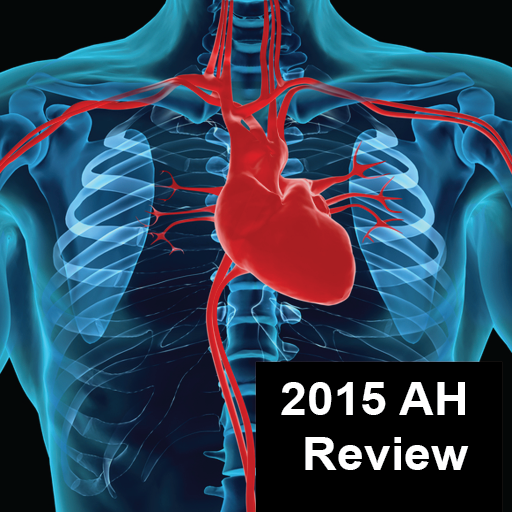WBC Counter
Play on PC with BlueStacks – the Android Gaming Platform, trusted by 500M+ gamers.
Page Modified on: January 19, 2018
Play WBC Counter on PC
- touch cells
- count
- pop-up alert 100, 200, 500, 1000 cells count
- include or exclude nRBC in the total count
- calculate real number!
Vibration and/or sound tell you counting while using microscopy.
You can choice vibration and/or sound.
If you notice any problem, please tell me.
I also released Bone Marrow Cells Counter!
<>
https://goo.gl/4eDnqR
[key words]
WBC, white blood cell, leukocyte, differential, counter, count, neutrophil, segmented, band, eosinophil, basophil, lymphocyte, monocyte, nRBC, microscopy, clinical examination, clinical pathology
Play WBC Counter on PC. It’s easy to get started.
-
Download and install BlueStacks on your PC
-
Complete Google sign-in to access the Play Store, or do it later
-
Look for WBC Counter in the search bar at the top right corner
-
Click to install WBC Counter from the search results
-
Complete Google sign-in (if you skipped step 2) to install WBC Counter
-
Click the WBC Counter icon on the home screen to start playing