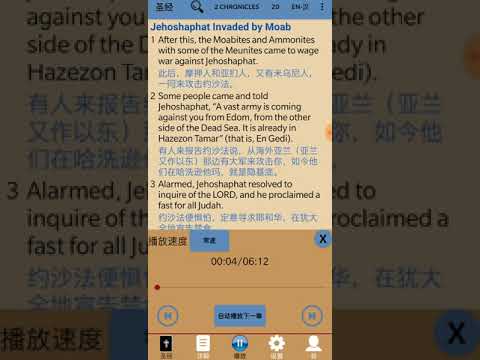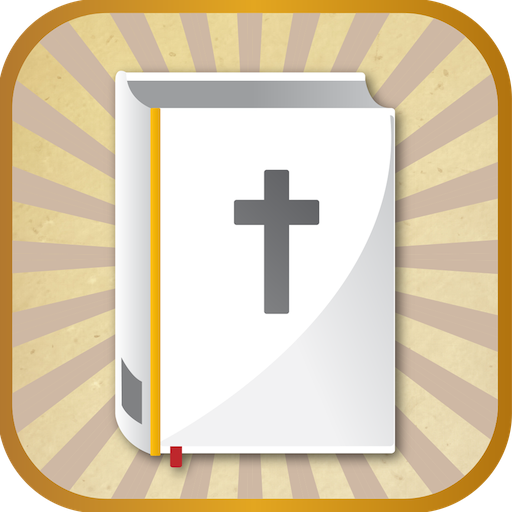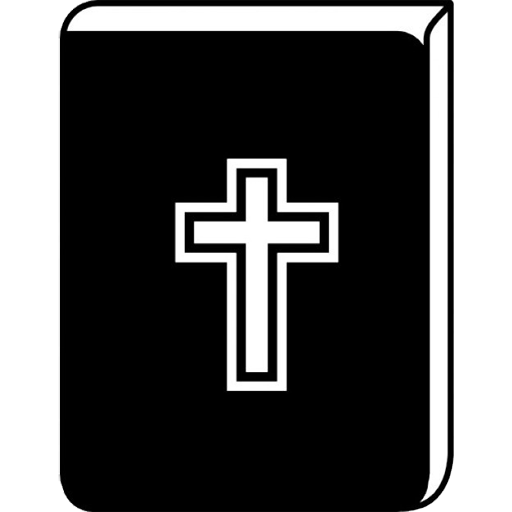
中英文圣经
Spiele auf dem PC mit BlueStacks - der Android-Gaming-Plattform, der über 500 Millionen Spieler vertrauen.
Seite geändert am: 3. Januar 2020
Play Chinese and English Bible on PC
1. Audio Bible. You can listen bible in English or Chinese version in terms of the language you choose.
2. Search. You can search key words through the whole Bible. Key words split by space.
3. Reading plan. You can set up your own reading plan, like how many days to finish the whole book/New Testament/Old Testament.
4. Bookmark. You can record important verses and add your notes to it.
5. Highlight verse. You can highlight any verse you like.
6. Reading history. You can find past chapters through your history.
7. Night mode. This will protect your eyes when reading at dark environment.
8. Font size. You can set font size to fit your reading habit.
9. Sharing verse. You can share bible verse to your friend's Facebook, Wechat, QQ and Weibo.
10. Color themes. Provide different color themes for you.
11. Keep screen on switch.
12. English version is NIV.
13. Section headline. This will help you read bible easier, but you also can disable section headline in settings.
14. Random Bible verse. You can jump to random verse to start reading.
15. Including Chinese version. You can switch to read both English and Chinese verse by verse.
16. Including verse detailed explanation.
Spiele 中英文圣经 auf dem PC. Der Einstieg ist einfach.
-
Lade BlueStacks herunter und installiere es auf deinem PC
-
Schließe die Google-Anmeldung ab, um auf den Play Store zuzugreifen, oder mache es später
-
Suche in der Suchleiste oben rechts nach 中英文圣经
-
Klicke hier, um 中英文圣经 aus den Suchergebnissen zu installieren
-
Schließe die Google-Anmeldung ab (wenn du Schritt 2 übersprungen hast), um 中英文圣经 zu installieren.
-
Klicke auf dem Startbildschirm auf das 中英文圣经 Symbol, um mit dem Spielen zu beginnen