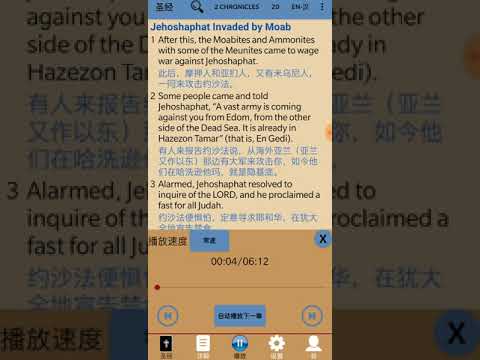中英文圣经
Jouez sur PC avec BlueStacks - la plate-forme de jeu Android, approuvée par + 500M de joueurs.
Page Modifiée le: Sep 11, 2023
Play Chinese and English Bible on PC
1. Audio Bible. You can listen bible in English or Chinese version in terms of the language you choose.
2. Search. You can search key words through the whole Bible. Key words split by space.
3. Reading plan. You can set up your own reading plan, like how many days to finish the whole book/New Testament/Old Testament.
4. Bookmark. You can record important verses and add your notes to it.
5. Highlight verse. You can highlight any verse you like.
6. Reading history. You can find past chapters through your history.
7. Night mode. This will protect your eyes when reading at dark environment.
8. Font size. You can set font size to fit your reading habit.
9. Sharing verse. You can share bible verse to your friend's Facebook, Wechat, QQ and Weibo.
10. Color themes. Provide different color themes for you.
11. Keep screen on switch.
12. English version is NIV.
13. Section headline. This will help you read bible easier, but you also can disable section headline in settings.
14. Random Bible verse. You can jump to random verse to start reading.
15. Including Chinese version. You can switch to read both English and Chinese verse by verse.
16. Including verse detailed explanation.
Jouez à 中英文圣经 sur PC. C'est facile de commencer.
-
Téléchargez et installez BlueStacks sur votre PC
-
Connectez-vous à Google pour accéder au Play Store ou faites-le plus tard
-
Recherchez 中英文圣经 dans la barre de recherche dans le coin supérieur droit
-
Cliquez pour installer 中英文圣经 à partir des résultats de la recherche
-
Connectez-vous à Google (si vous avez ignoré l'étape 2) pour installer 中英文圣经
-
Cliquez sur l'icône 中英文圣经 sur l'écran d'accueil pour commencer à jouer