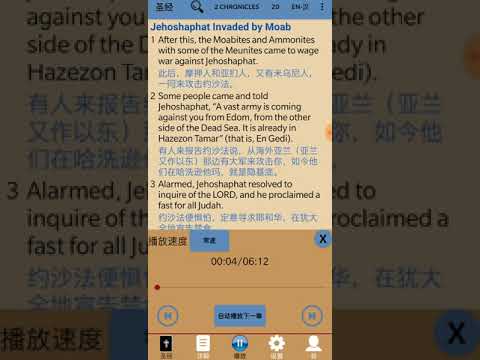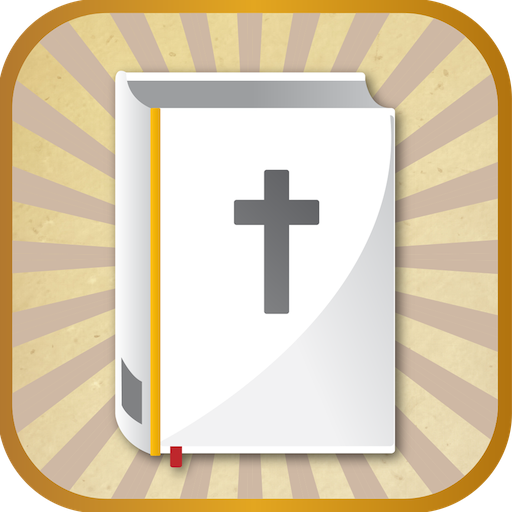このページには広告が含まれます
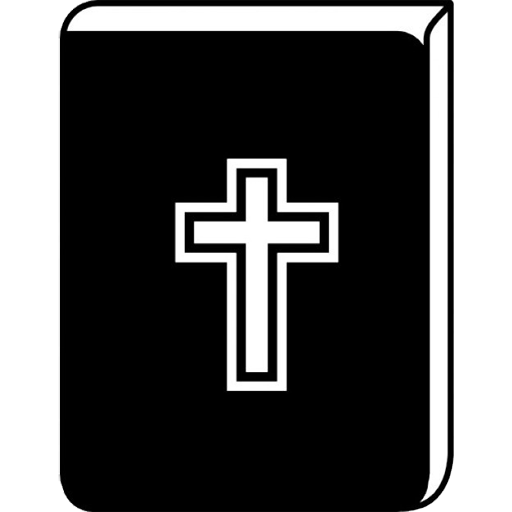
中英文圣经
書籍&参考書 | Hui Liu
BlueStacksを使ってPCでプレイ - 5憶以上のユーザーが愛用している高機能Androidゲーミングプラットフォーム
Play Chinese and English Bible on PC
Features:
1. Audio Bible. You can listen bible in English or Chinese version in terms of the language you choose.
2. Search. You can search key words through the whole Bible. Key words split by space.
3. Reading plan. You can set up your own reading plan, like how many days to finish the whole book/New Testament/Old Testament.
4. Bookmark. You can record important verses and add your notes to it.
5. Highlight verse. You can highlight any verse you like.
6. Reading history. You can find past chapters through your history.
7. Night mode. This will protect your eyes when reading at dark environment.
8. Font size. You can set font size to fit your reading habit.
9. Sharing verse. You can share bible verse to your friend's Facebook, Wechat, QQ and Weibo.
10. Color themes. Provide different color themes for you.
11. Keep screen on switch.
12. English version is NIV.
13. Section headline. This will help you read bible easier, but you also can disable section headline in settings.
14. Random Bible verse. You can jump to random verse to start reading.
15. Including Chinese version. You can switch to read both English and Chinese verse by verse.
16. Including verse detailed explanation.
1. Audio Bible. You can listen bible in English or Chinese version in terms of the language you choose.
2. Search. You can search key words through the whole Bible. Key words split by space.
3. Reading plan. You can set up your own reading plan, like how many days to finish the whole book/New Testament/Old Testament.
4. Bookmark. You can record important verses and add your notes to it.
5. Highlight verse. You can highlight any verse you like.
6. Reading history. You can find past chapters through your history.
7. Night mode. This will protect your eyes when reading at dark environment.
8. Font size. You can set font size to fit your reading habit.
9. Sharing verse. You can share bible verse to your friend's Facebook, Wechat, QQ and Weibo.
10. Color themes. Provide different color themes for you.
11. Keep screen on switch.
12. English version is NIV.
13. Section headline. This will help you read bible easier, but you also can disable section headline in settings.
14. Random Bible verse. You can jump to random verse to start reading.
15. Including Chinese version. You can switch to read both English and Chinese verse by verse.
16. Including verse detailed explanation.
中英文圣经をPCでプレイ
-
BlueStacksをダウンロードしてPCにインストールします。
-
GoogleにサインインしてGoogle Play ストアにアクセスします。(こちらの操作は後で行っても問題ありません)
-
右上の検索バーに中英文圣经を入力して検索します。
-
クリックして検索結果から中英文圣经をインストールします。
-
Googleサインインを完了して中英文圣经をインストールします。※手順2を飛ばしていた場合
-
ホーム画面にて中英文圣经のアイコンをクリックしてアプリを起動します。