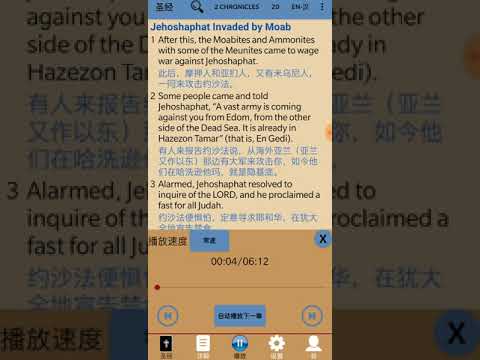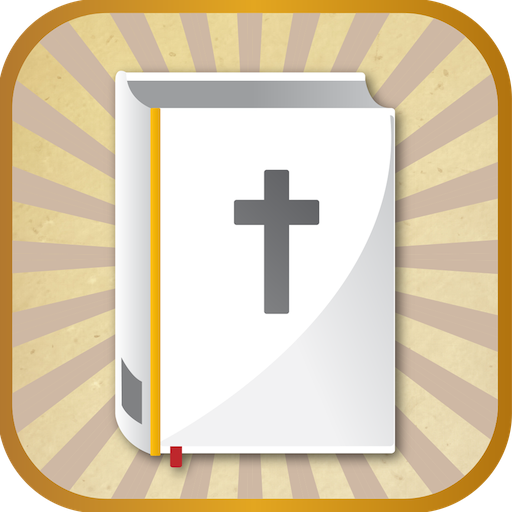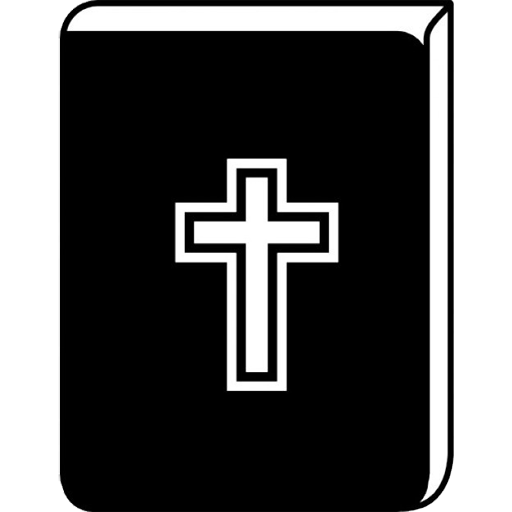
中英文圣经
도서/참고자료 | Hui Liu
5억명 이상의 게이머가 신뢰하는 안드로이드 게임 플랫폼 BlueStacks으로 PC에서 플레이하세요.
Play Chinese and English Bible on PC
Features:
1. Audio Bible. You can listen bible in English or Chinese version in terms of the language you choose.
2. Search. You can search key words through the whole Bible. Key words split by space.
3. Reading plan. You can set up your own reading plan, like how many days to finish the whole book/New Testament/Old Testament.
4. Bookmark. You can record important verses and add your notes to it.
5. Highlight verse. You can highlight any verse you like.
6. Reading history. You can find past chapters through your history.
7. Night mode. This will protect your eyes when reading at dark environment.
8. Font size. You can set font size to fit your reading habit.
9. Sharing verse. You can share bible verse to your friend's Facebook, Wechat, QQ and Weibo.
10. Color themes. Provide different color themes for you.
11. Keep screen on switch.
12. English version is NIV.
13. Section headline. This will help you read bible easier, but you also can disable section headline in settings.
14. Random Bible verse. You can jump to random verse to start reading.
15. Including Chinese version. You can switch to read both English and Chinese verse by verse.
16. Including verse detailed explanation.
1. Audio Bible. You can listen bible in English or Chinese version in terms of the language you choose.
2. Search. You can search key words through the whole Bible. Key words split by space.
3. Reading plan. You can set up your own reading plan, like how many days to finish the whole book/New Testament/Old Testament.
4. Bookmark. You can record important verses and add your notes to it.
5. Highlight verse. You can highlight any verse you like.
6. Reading history. You can find past chapters through your history.
7. Night mode. This will protect your eyes when reading at dark environment.
8. Font size. You can set font size to fit your reading habit.
9. Sharing verse. You can share bible verse to your friend's Facebook, Wechat, QQ and Weibo.
10. Color themes. Provide different color themes for you.
11. Keep screen on switch.
12. English version is NIV.
13. Section headline. This will help you read bible easier, but you also can disable section headline in settings.
14. Random Bible verse. You can jump to random verse to start reading.
15. Including Chinese version. You can switch to read both English and Chinese verse by verse.
16. Including verse detailed explanation.
PC에서 中英文圣经 플레이해보세요.
-
BlueStacks 다운로드하고 설치
-
Google Play 스토어에 로그인 하기(나중에 진행가능)
-
오른쪽 상단 코너에 中英文圣经 검색
-
검색 결과 중 中英文圣经 선택하여 설치
-
구글 로그인 진행(만약 2단계를 지나갔을 경우) 후 中英文圣经 설치
-
메인 홈화면에서 中英文圣经 선택하여 실행