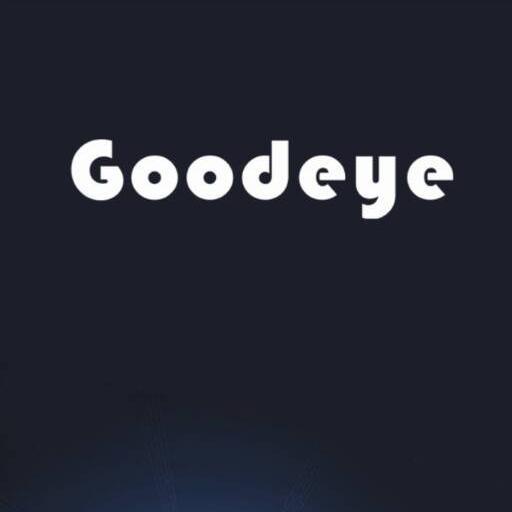Homeguardcare
Jouez sur PC avec BlueStacks - la plate-forme de jeu Android, approuvée par + 500M de joueurs.
Page Modifiée le: 31 mai 2019
Play Homeguardcare on PC
Some Features as follows:
- Superb Picture quality with HD 720P/1080P Resolution
-Remotely Control Camera via computer&Smart devices
-One key Wi-Fi configuration via Smart App
-High Quality 2 way Audio
-Local Micro SD storage up to 128GB(card not included)
-Motion Detection, Send Picture or video to Micro SD card/FTP/Email
-HomeGuard Care supports only the following HomeGuard models (July 2016):
HGWIP710
HGWIP720
HGWOB751
HGWOB753
HGWIP811
HGWIP818
Jouez à Homeguardcare sur PC. C'est facile de commencer.
-
Téléchargez et installez BlueStacks sur votre PC
-
Connectez-vous à Google pour accéder au Play Store ou faites-le plus tard
-
Recherchez Homeguardcare dans la barre de recherche dans le coin supérieur droit
-
Cliquez pour installer Homeguardcare à partir des résultats de la recherche
-
Connectez-vous à Google (si vous avez ignoré l'étape 2) pour installer Homeguardcare
-
Cliquez sur l'icône Homeguardcare sur l'écran d'accueil pour commencer à jouer