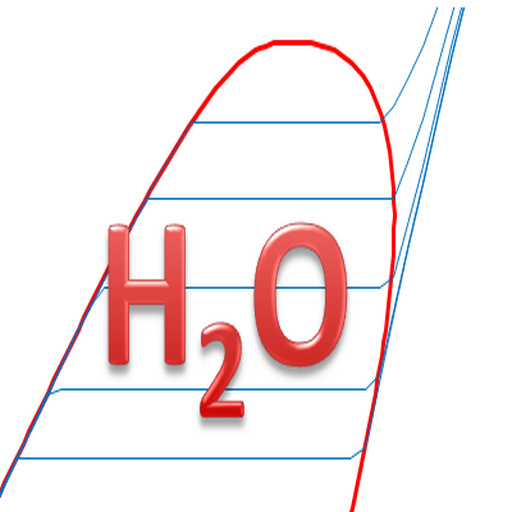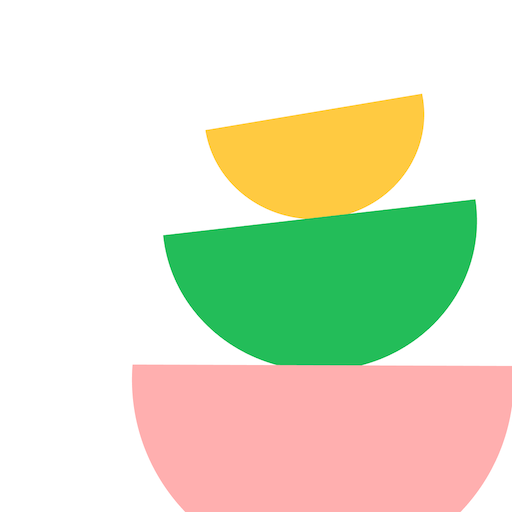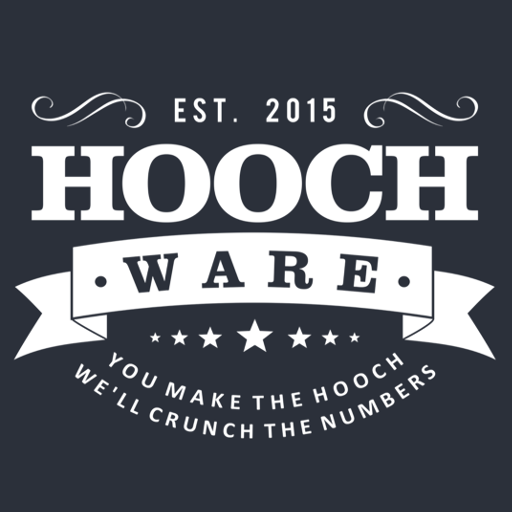
HoochWare
Play on PC with BlueStacks – the Android Gaming Platform, trusted by 500M+ gamers.
Page Modified on: May 31, 2018
Play HoochWare on PC
Current Calculations
1. Alcohol by Volume
2. True Proof
3. Gauge Spirits by Volume
4. Gauge Spirits by Weight
5. Alcohol Characteristics by Volume
6. Alcohol Characteristics by Weight
7. Decrease Spirit’s Proof by Volume
8. Decrease Spirit’s Proof by Weight
9. Increase Spirit’s Proof by Volume
10. Increase Spirit’s Proof by Weight
11. Blending 2 Spirits by Volume
12. Blending 2 Spirits by Weight
13. Convert Density
14. Convert Volume
15. Convert Mass
16. Convert Temperature
17. Bottles by Volume
18. Bottles by Weight
19. Volume by Bottles
20. Water Characteristics by Volume
21. Water Characteristics by Weight
22. Gravity Hydrometer Correction by Temperature
23. Decrease Gravity
24. Increase Gravity
25. Increase Gravity and Volume
26. Final Gravity and Volume
Play HoochWare on PC. It’s easy to get started.
-
Download and install BlueStacks on your PC
-
Complete Google sign-in to access the Play Store, or do it later
-
Look for HoochWare in the search bar at the top right corner
-
Click to install HoochWare from the search results
-
Complete Google sign-in (if you skipped step 2) to install HoochWare
-
Click the HoochWare icon on the home screen to start playing