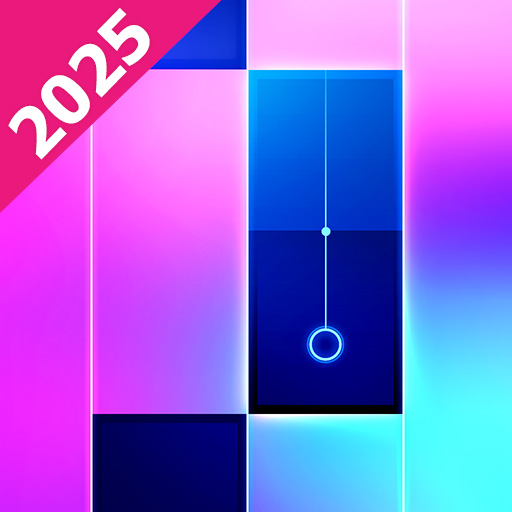Meow Hop: Cats & Dancing Tiles
Play on PC with BlueStacks – the Android Gaming Platform, trusted by 500M+ gamers.
Page Modified on: Aug 25, 2023
Play Meow Hop: Cats & Dancing Tiles on PC
In Meow Hop: Cats & Dancing Tiles, you'll find a fantastic blend of adorable "meowing" sounds and catchy pop music. Immerse yourself in a delightful world of music and rhythm that goes beyond your imagination. With a wide selection of popular songs and independent music, there's a tune for everyone to enjoy.
✨ Game Features
- A wide variety of hot songs to choose from.
- Remixes of popular songs featuring adorable "meowing" sounds.
- Easy to play, a little bit hard to master.
- Wonderful graphics and bright colors
- Collectible kawaii cats that will melt your heart.
🕹 How to Play
- Hold & drag to make the kitty land on the tiles.
- Do not miss any tiles within each song!
- Aim at the center for a higher score
- Unlock more songs by finishing more songs.
- Use more gold coins to unlock more new cats.
- Headphones are recommended for better experience.
Get ready for an unforgettable journey filled with music and cuteness! Download Meow Hop: Cats & Dancing Tiles now and embark on a new rhythmic adventure! 🎶😻Discover even more surprises waiting for you! Don't miss out, download and start enjoying the ultimate cat music experience now!
Play Meow Hop: Cats & Dancing Tiles on PC. It’s easy to get started.
-
Download and install BlueStacks on your PC
-
Complete Google sign-in to access the Play Store, or do it later
-
Look for Meow Hop: Cats & Dancing Tiles in the search bar at the top right corner
-
Click to install Meow Hop: Cats & Dancing Tiles from the search results
-
Complete Google sign-in (if you skipped step 2) to install Meow Hop: Cats & Dancing Tiles
-
Click the Meow Hop: Cats & Dancing Tiles icon on the home screen to start playing