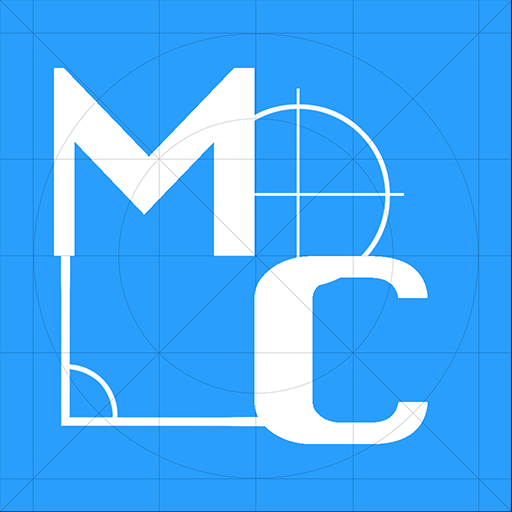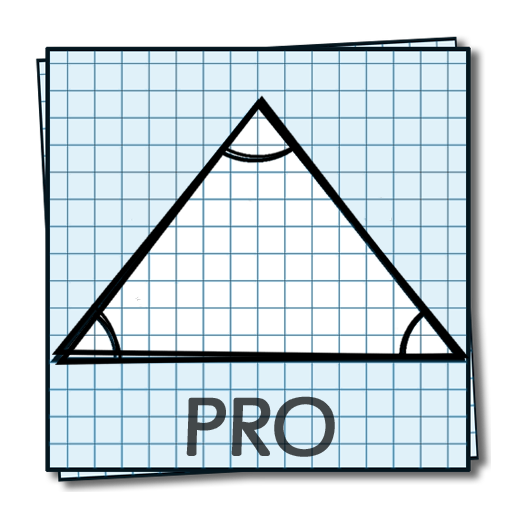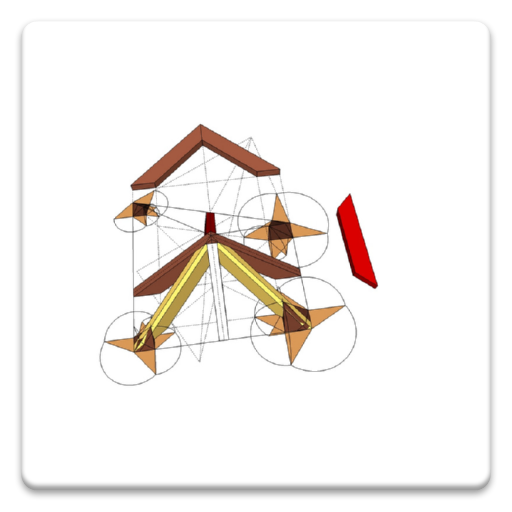このページには広告が含まれます
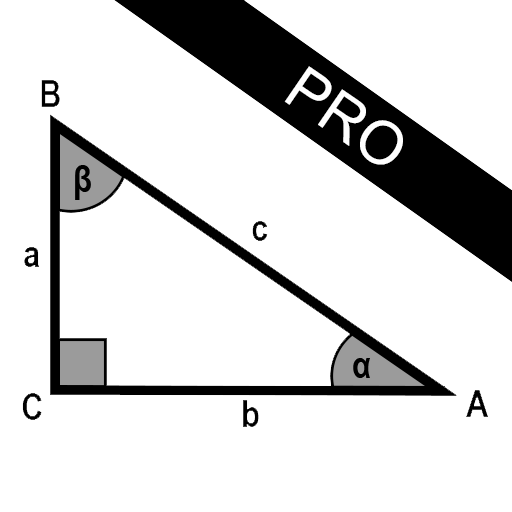
Trigonometry Calculator (Pro)
ツール | Horitech
BlueStacksを使ってPCでプレイ - 5憶以上のユーザーが愛用している高機能Androidゲーミングプラットフォーム
Play Trigonometry Calculator (Pro) on PC
This is the pro version of the highly rated "Trigonometry Calculator" application (See bottom for link).
This version:
• Ad-free.
• View calculation steps and formulas.
• Improved layouts and optimised performance.
This app is a right-angled triangle trigonometry calculator.
• It is ideal for carrying out quick and accurate value calculations.
• Able to calculate the value of sides, angles, and the area of a right-angled triangle given valid known values.
• Accurate to 16 decimal places.
• Angles can be worked out using degrees or radians.
• Simple minimalistic interface to enable ease of use.
Trigonometry Calculator:
https://play.google.com/store/apps/details?id=horton.b.com.trigonometrycalculator&hl=en_GB
This version:
• Ad-free.
• View calculation steps and formulas.
• Improved layouts and optimised performance.
This app is a right-angled triangle trigonometry calculator.
• It is ideal for carrying out quick and accurate value calculations.
• Able to calculate the value of sides, angles, and the area of a right-angled triangle given valid known values.
• Accurate to 16 decimal places.
• Angles can be worked out using degrees or radians.
• Simple minimalistic interface to enable ease of use.
Trigonometry Calculator:
https://play.google.com/store/apps/details?id=horton.b.com.trigonometrycalculator&hl=en_GB
Trigonometry Calculator (Pro)をPCでプレイ
-
BlueStacksをダウンロードしてPCにインストールします。
-
GoogleにサインインしてGoogle Play ストアにアクセスします。(こちらの操作は後で行っても問題ありません)
-
右上の検索バーにTrigonometry Calculator (Pro)を入力して検索します。
-
クリックして検索結果からTrigonometry Calculator (Pro)をインストールします。
-
Googleサインインを完了してTrigonometry Calculator (Pro)をインストールします。※手順2を飛ばしていた場合
-
ホーム画面にてTrigonometry Calculator (Pro)のアイコンをクリックしてアプリを起動します。