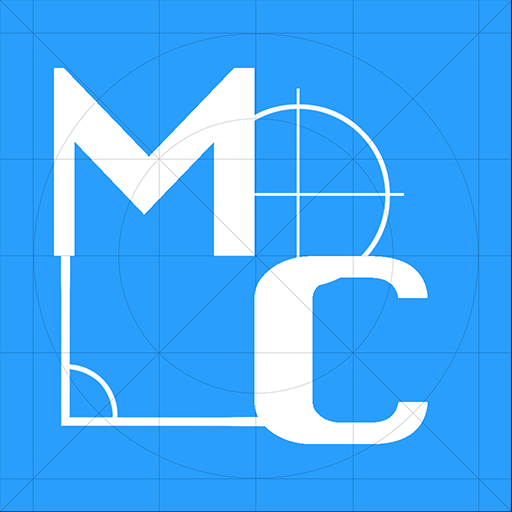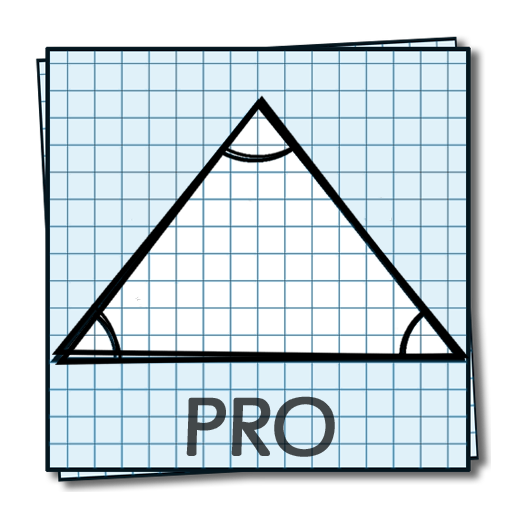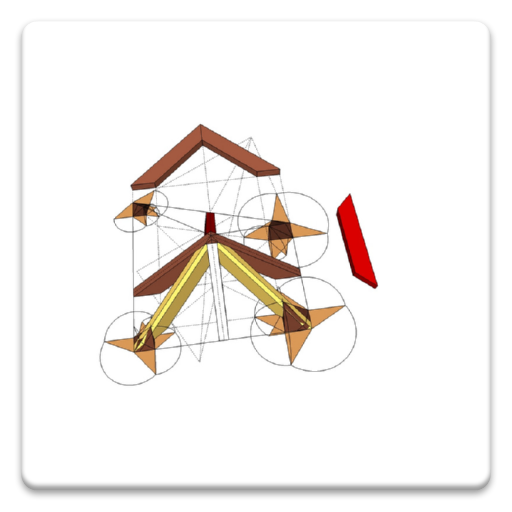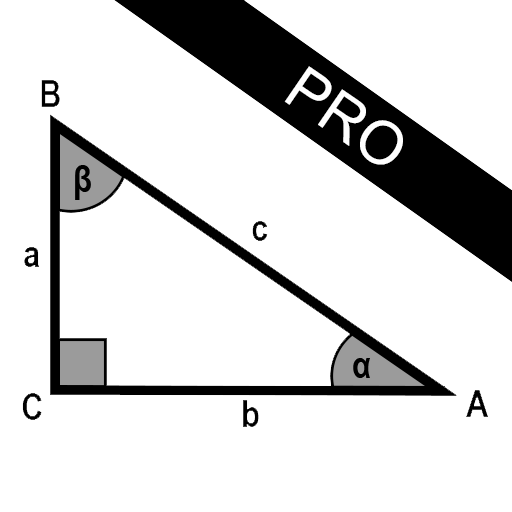
Trigonometry Calculator (Pro)
도구 | Horitech
5억명 이상의 게이머가 신뢰하는 안드로이드 게임 플랫폼 BlueStacks으로 PC에서 플레이하세요.
Play Trigonometry Calculator (Pro) on PC
This is the pro version of the highly rated "Trigonometry Calculator" application (See bottom for link).
This version:
• Ad-free.
• View calculation steps and formulas.
• Improved layouts and optimised performance.
This app is a right-angled triangle trigonometry calculator.
• It is ideal for carrying out quick and accurate value calculations.
• Able to calculate the value of sides, angles, and the area of a right-angled triangle given valid known values.
• Accurate to 16 decimal places.
• Angles can be worked out using degrees or radians.
• Simple minimalistic interface to enable ease of use.
Trigonometry Calculator:
https://play.google.com/store/apps/details?id=horton.b.com.trigonometrycalculator&hl=en_GB
This version:
• Ad-free.
• View calculation steps and formulas.
• Improved layouts and optimised performance.
This app is a right-angled triangle trigonometry calculator.
• It is ideal for carrying out quick and accurate value calculations.
• Able to calculate the value of sides, angles, and the area of a right-angled triangle given valid known values.
• Accurate to 16 decimal places.
• Angles can be worked out using degrees or radians.
• Simple minimalistic interface to enable ease of use.
Trigonometry Calculator:
https://play.google.com/store/apps/details?id=horton.b.com.trigonometrycalculator&hl=en_GB
PC에서 Trigonometry Calculator (Pro) 플레이해보세요.
-
BlueStacks 다운로드하고 설치
-
Google Play 스토어에 로그인 하기(나중에 진행가능)
-
오른쪽 상단 코너에 Trigonometry Calculator (Pro) 검색
-
검색 결과 중 Trigonometry Calculator (Pro) 선택하여 설치
-
구글 로그인 진행(만약 2단계를 지나갔을 경우) 후 Trigonometry Calculator (Pro) 설치
-
메인 홈화면에서 Trigonometry Calculator (Pro) 선택하여 실행