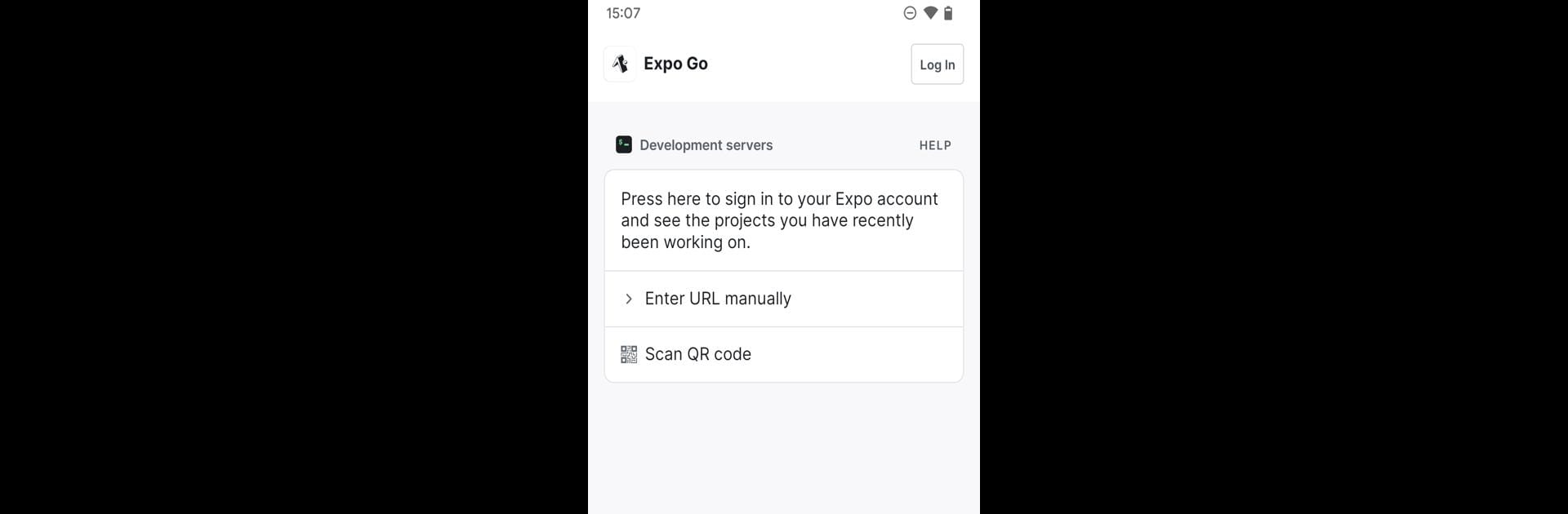

Expo Go
Graj na PC z BlueStacks – Platforma gamingowa Android, która uzyskała zaufanie ponad 500 milionów graczy!
Strona zmodyfikowana w dniu: Feb 10, 2025
Run Expo Go on PC or Mac
Why limit yourself to your small screen on the phone? Run Expo Go, an app by Expo Project, best experienced on your PC or Mac with BlueStacks, the world’s #1 Android emulator.
About the App
Expo Go by Expo Project is a dynamic Productivity app designed for creators who are keen to explore interactive projects with JavaScript and React Native. Whether you’re a programming novice or a seasoned developer, get hands-on with gestures and rich graphics right from your Android device. Unlock creativity with just your smartphone and PC.
App Features
Interactive Development
– Create and test projects swiftly with interactive gestures. Tweak your projects in real time and see changes instantly.
JavaScript & React Native Support
– Use familiar programming languages to build versatile applications. A perfect environment for those familiar with JavaScript or React Native.
Seamless Experience
– Integrate your Android work seamlessly into desktop platforms like BlueStacks. Enjoy greater freedom and control over your creative projects.
Developer Friendly Tools
– Access a suite of tools to simplify your development journey. Perfect for both novice and seasoned developers looking to streamline work.
Flexible Learning
– Although programming knowledge is a plus, dive into the world of development and foster new skills at your own pace.
BlueStacks brings your apps to life on a bigger screen—seamless and straightforward.
Zagraj w Expo Go na PC. To takie proste.
-
Pobierz i zainstaluj BlueStacks na PC
-
Zakończ pomyślnie ustawienie Google, aby otrzymać dostęp do sklepu Play, albo zrób to później.
-
Wyszukaj Expo Go w pasku wyszukiwania w prawym górnym rogu.
-
Kliknij, aby zainstalować Expo Go z wyników wyszukiwania
-
Ukończ pomyślnie rejestrację Google (jeśli krok 2 został pominięty) aby zainstalować Expo Go
-
Klinij w ikonę Expo Go na ekranie startowym, aby zacząć grę



