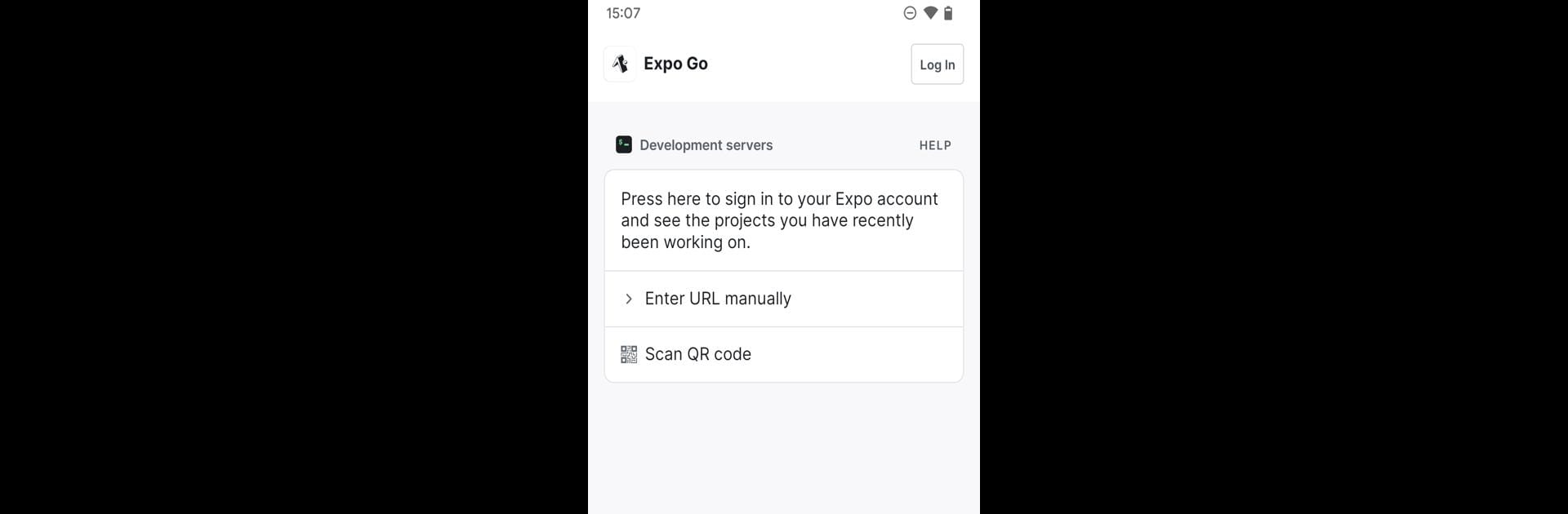

Expo Go
在電腦上使用BlueStacks –受到5億以上的遊戲玩家所信任的Android遊戲平台。
Run Expo Go on PC or Mac
Why limit yourself to your small screen on the phone? Run Expo Go, an app by Expo Project, best experienced on your PC or Mac with BlueStacks, the world’s #1 Android emulator.
About the App
Expo Go by Expo Project is a dynamic Productivity app designed for creators who are keen to explore interactive projects with JavaScript and React Native. Whether you’re a programming novice or a seasoned developer, get hands-on with gestures and rich graphics right from your Android device. Unlock creativity with just your smartphone and PC.
App Features
Interactive Development
– Create and test projects swiftly with interactive gestures. Tweak your projects in real time and see changes instantly.
JavaScript & React Native Support
– Use familiar programming languages to build versatile applications. A perfect environment for those familiar with JavaScript or React Native.
Seamless Experience
– Integrate your Android work seamlessly into desktop platforms like BlueStacks. Enjoy greater freedom and control over your creative projects.
Developer Friendly Tools
– Access a suite of tools to simplify your development journey. Perfect for both novice and seasoned developers looking to streamline work.
Flexible Learning
– Although programming knowledge is a plus, dive into the world of development and foster new skills at your own pace.
BlueStacks brings your apps to life on a bigger screen—seamless and straightforward.
在電腦上遊玩Expo Go . 輕易上手.
-
在您的電腦上下載並安裝BlueStacks
-
完成Google登入後即可訪問Play商店,或等你需要訪問Play商店十再登入
-
在右上角的搜索欄中尋找 Expo Go
-
點擊以從搜索結果中安裝 Expo Go
-
完成Google登入(如果您跳過了步驟2),以安裝 Expo Go
-
在首頁畫面中點擊 Expo Go 圖標來啟動遊戲



