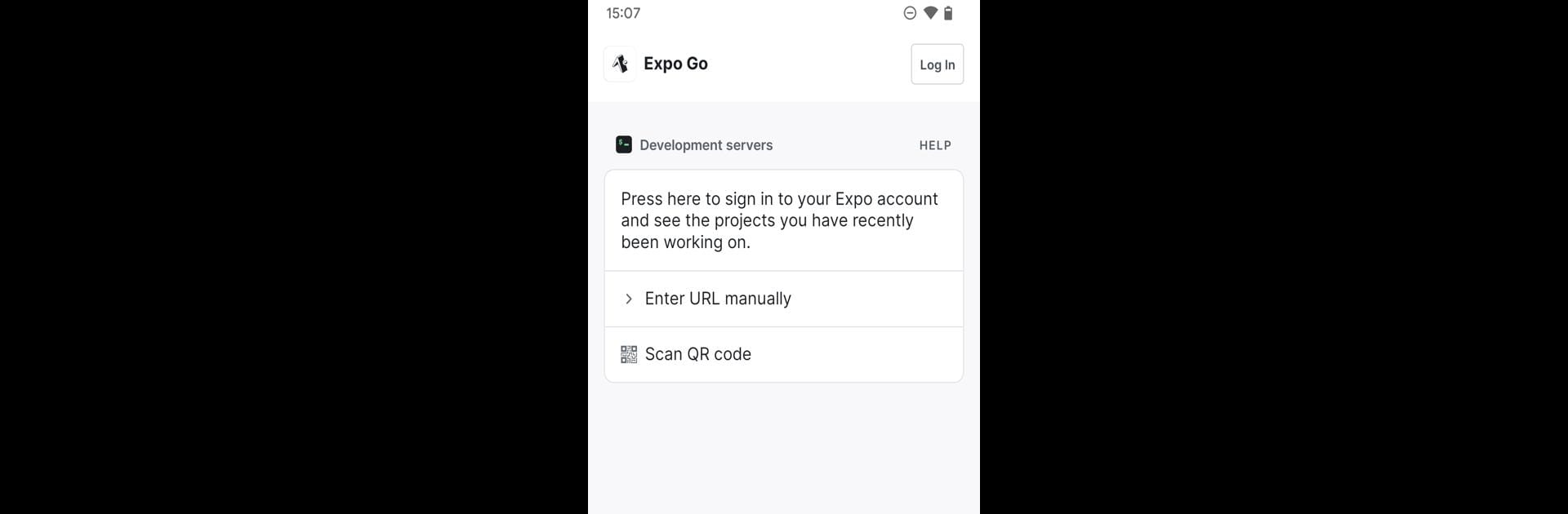

Expo Go
Chơi trên PC với BlueStacks - Nền tảng chơi game Android, được hơn 500 triệu game thủ tin tưởng.
Trang đã được sửa đổi vào: Feb 10, 2025
Run Expo Go on PC or Mac
Why limit yourself to your small screen on the phone? Run Expo Go, an app by Expo Project, best experienced on your PC or Mac with BlueStacks, the world’s #1 Android emulator.
About the App
Expo Go by Expo Project is a dynamic Productivity app designed for creators who are keen to explore interactive projects with JavaScript and React Native. Whether you’re a programming novice or a seasoned developer, get hands-on with gestures and rich graphics right from your Android device. Unlock creativity with just your smartphone and PC.
App Features
Interactive Development
– Create and test projects swiftly with interactive gestures. Tweak your projects in real time and see changes instantly.
JavaScript & React Native Support
– Use familiar programming languages to build versatile applications. A perfect environment for those familiar with JavaScript or React Native.
Seamless Experience
– Integrate your Android work seamlessly into desktop platforms like BlueStacks. Enjoy greater freedom and control over your creative projects.
Developer Friendly Tools
– Access a suite of tools to simplify your development journey. Perfect for both novice and seasoned developers looking to streamline work.
Flexible Learning
– Although programming knowledge is a plus, dive into the world of development and foster new skills at your own pace.
BlueStacks brings your apps to life on a bigger screen—seamless and straightforward.
Chơi Expo Go trên PC. Rất dễ để bắt đầu
-
Tải và cài đặt BlueStacks trên máy của bạn
-
Hoàn tất đăng nhập vào Google để đến PlayStore, hoặc thực hiện sau
-
Tìm Expo Go trên thanh tìm kiếm ở góc phải màn hình
-
Nhấn vào để cài đặt Expo Go trong danh sách kết quả tìm kiếm
-
Hoàn tất đăng nhập Google (nếu bạn chưa làm bước 2) để cài đặt Expo Go
-
Nhấn vào icon Expo Go tại màn hình chính để bắt đầu chơi



