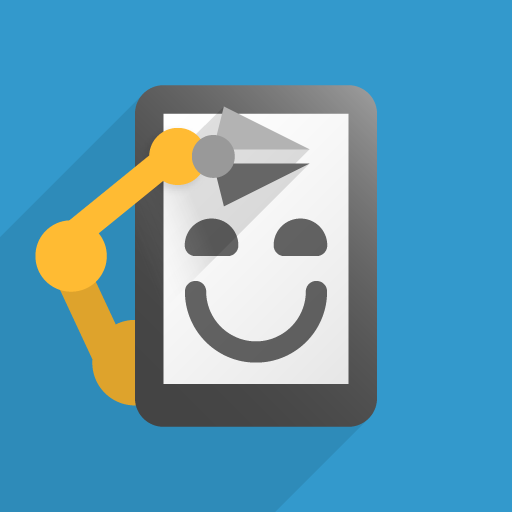Cometin
Play on PC with BlueStacks – the Android Gaming Platform, trusted by 500M+ gamers.
Page Modified on: January 11, 2020
Play Cometin on PC
MIUI is known for breaking core functionalities in Android. If you want to use Cometin on a MIUI or Xiaomi device please read this: https://helpdesk.stjin.host/kb/faq.php?id=7
You can also join the Telegram group: https://t.me/joinchat/C_IJXEn6Nowh7t5mJ3kfxQ
PSA
Please know that I am working very hard to get Cometin as stable as possible. I am trying to make the modules work with every phone which is very hard to do.
Thanks for your support and patience.
Cometin
What is Cometin
Cometin is a free*, growing collection of tweaks and tricks to optimize your productivity and improve the Android experience.
More information
I can create a separate app for every idea I have. But why shouldn't I put everything in 1 app?
Google announced Dynamic Modules at the IO in 2019
With dynamic features you can split an app into several parts. This is exactly what Cometin is.
Cometin is a growing collection of tricks and tweaks for your Android device, split into modules.
This way you only download the features that you want to use and save your storage space.
Available modules
• Ambient display
• App locker
• Better rotation
• Caffeine
• Cometin Sync
• Darker brightness
• Heads-up
• Immersive
• Parallel
• Remap assistant
Is this safe?
Yes! All modules are only served from the Google Play Store, all modules are scanned by Google Play Protect so nothing to worry about!
Installing modules:
The installation of modules is done immediately, and you can use the module immediately after installation.
Updating modules:
Installed modules are automatically updated together with Cometin. No hassle with separate files!
Removing modules:
Module uninstalls do not occur immediately. That is, the device uninstalls them in the background in the next 24 hours or with a new Cometin update.
Request for new features:
Requests for new features are always welcome! However, I cannot promise anything about the actual arrival of these features.
Request your features via my support ticket system: https://helpdesk.stjin.host/open.php. This way you can keep track of the status of features.
Need help or got problems?
If you are stuck or need more information, don't hesitate and contact me via my support ticket system: https://helpdesk.stjin.host/open.php. Or join the support telegram group: https://t.me/joinchat/C_IJXEn6Nowh7t5mJ3kfxQ
What permission Cometin asks for and why
Every permission makes sense, and descriptions in the system settings explain which modules make use of what permissions.
* In order to use more than 5 modules at the same time a small donation is required.
Cometin Cloud
What is Cometin Cloud
Cometin Cloud is a cloud service for storing data so that it can be retrieved on other devices. Cometin Cloud consists of a database where information is stored temporarily and securely.
Deleting/managing data
When creating a Cometin Cloud session, a unique ID is created under which information is stored. You can permanently delete all information at any time. In addition, all information is automatically deleted after 1 month of inactivity.
Play Cometin on PC. It’s easy to get started.
-
Download and install BlueStacks on your PC
-
Complete Google sign-in to access the Play Store, or do it later
-
Look for Cometin in the search bar at the top right corner
-
Click to install Cometin from the search results
-
Complete Google sign-in (if you skipped step 2) to install Cometin
-
Click the Cometin icon on the home screen to start playing

![FDE.AI Pro [ROOT] + FPS meter](https://cdn-icon.bluestacks.com/lh3/Emx1qO60gMxQuBEl2RNT96nF5QpHuc40W1BSidHN-bWzVbDMcQy8MhMIXkXgXLNQmw)