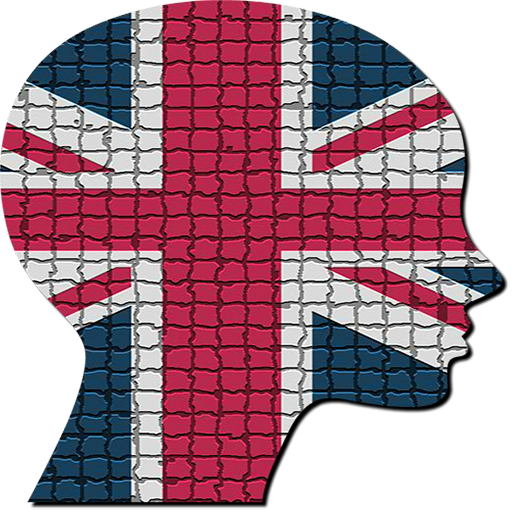Learn English Phrases
Educational | Hosy_developer
在電腦上使用BlueStacks –受到5億以上的遊戲玩家所信任的Android遊戲平台。
Play Learn English Phrases on PC
- Teach you how to read, write, spell and pronounce words and phrases.
- Includes thousands of words and phrases that provide you with knowledge in real-world situations.
- Suitable for all types of schools and students.
- Teach you all the words and phrases that really matter.
- It consists of fun games that improve your speaking, reading, listening and writing skills while playing.
- It is categorized into 100 topics covering any situations of daily life or travel.
- Count the correct and wrong answers for each educational game.
- Games are totally fun and free.
- Multilingual interface supports 100 languages.
Have questions or suggestions? Feel free to contact us at hosy.developer@gmail.com
- Includes thousands of words and phrases that provide you with knowledge in real-world situations.
- Suitable for all types of schools and students.
- Teach you all the words and phrases that really matter.
- It consists of fun games that improve your speaking, reading, listening and writing skills while playing.
- It is categorized into 100 topics covering any situations of daily life or travel.
- Count the correct and wrong answers for each educational game.
- Games are totally fun and free.
- Multilingual interface supports 100 languages.
Have questions or suggestions? Feel free to contact us at hosy.developer@gmail.com
在電腦上遊玩Learn English Phrases . 輕易上手.
-
在您的電腦上下載並安裝BlueStacks
-
完成Google登入後即可訪問Play商店,或等你需要訪問Play商店十再登入
-
在右上角的搜索欄中尋找 Learn English Phrases
-
點擊以從搜索結果中安裝 Learn English Phrases
-
完成Google登入(如果您跳過了步驟2),以安裝 Learn English Phrases
-
在首頁畫面中點擊 Learn English Phrases 圖標來啟動遊戲