
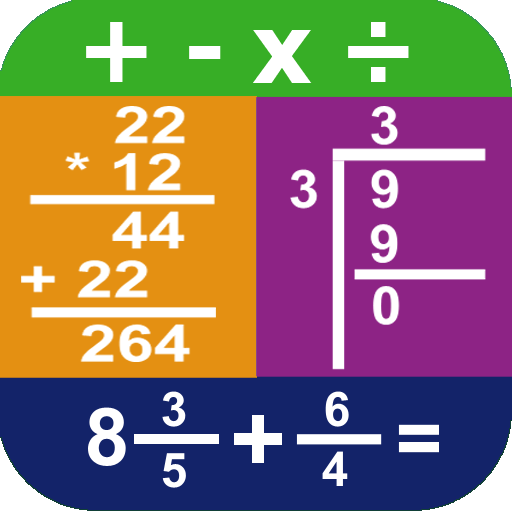
Learn Math: 100 Languages
Play on PC with BlueStacks – the Android Gaming Platform, trusted by 500M+ gamers.
Page Modified on: October 21, 2019
Play Learn Math: 100 Languages on PC
2) Three levels of learning (beginner, intermediate, advanced).
3) Multilingual interface supports 100 languages.
4) Choose from a set of answers depending on a particular question.
5) The smallest size compared to similar applications.
6) Count the correct and wrong answers for each educational game.
7) Racing between family members to see who has the greatest number of points.
8) It supports multiple numeral systems: 0123456789,٠١٢٣٤٥٦٧٨٩, ๐๑๒๓๔๕๖๗๘๙, ০১২৩৪৫৬৭৮৯, ൦൧൨൩൪൫൬൭൮൯, ௦௧௨௩௪௫௬௭௮௯, ०१२३४५६७८९,٠١٢٣۴۵۶٧٨٩, ౦౧౨౩౪౫౬౭౮౯.
Play Learn Math: 100 Languages on PC. It’s easy to get started.
-
Download and install BlueStacks on your PC
-
Complete Google sign-in to access the Play Store, or do it later
-
Look for Learn Math: 100 Languages in the search bar at the top right corner
-
Click to install Learn Math: 100 Languages from the search results
-
Complete Google sign-in (if you skipped step 2) to install Learn Math: 100 Languages
-
Click the Learn Math: 100 Languages icon on the home screen to start playing




