
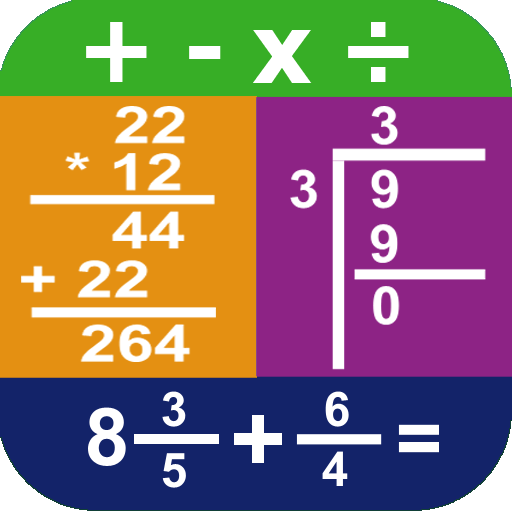
เรียนรู้คณิตศาสตร์
เล่นบน PC ผ่าน BlueStacks - Android Gaming Platform ที่ได้รับความไว้วางใจจากเกมเมอร์ 500 ล้านคนทั่วโลก
Page Modified on: 21 ตุลาคม 2562
Play Learn Math: 100 Languages on PC
2) Three levels of learning (beginner, intermediate, advanced).
3) Multilingual interface supports 100 languages.
4) Choose from a set of answers depending on a particular question.
5) The smallest size compared to similar applications.
6) Count the correct and wrong answers for each educational game.
7) Racing between family members to see who has the greatest number of points.
8) It supports multiple numeral systems: 0123456789,٠١٢٣٤٥٦٧٨٩, ๐๑๒๓๔๕๖๗๘๙, ০১২৩৪৫৬৭৮৯, ൦൧൨൩൪൫൬൭൮൯, ௦௧௨௩௪௫௬௭௮௯, ०१२३४५६७८९,٠١٢٣۴۵۶٧٨٩, ౦౧౨౩౪౫౬౭౮౯.
เล่น เรียนรู้คณิตศาสตร์ บน PC ได้ง่ายกว่า
-
ดาวน์โหลดและติดตั้ง BlueStacks บน PC ของคุณ
-
ลงชื่อเข้าใช้แอคเคาท์ Google เพื่อเข้าสู่ Play Store หรือทำในภายหลัง
-
ค้นหา เรียนรู้คณิตศาสตร์ ในช่องค้นหาด้านขวาบนของโปรแกรม
-
คลิกเพื่อติดตั้ง เรียนรู้คณิตศาสตร์ จากผลการค้นหา
-
ลงชื่อเข้าใช้บัญชี Google Account (หากยังไม่ได้ทำในขั้นที่ 2) เพื่อติดตั้ง เรียนรู้คณิตศาสตร์
-
คลิกที่ไอคอน เรียนรู้คณิตศาสตร์ ในหน้าจอเพื่อเริ่มเล่น




