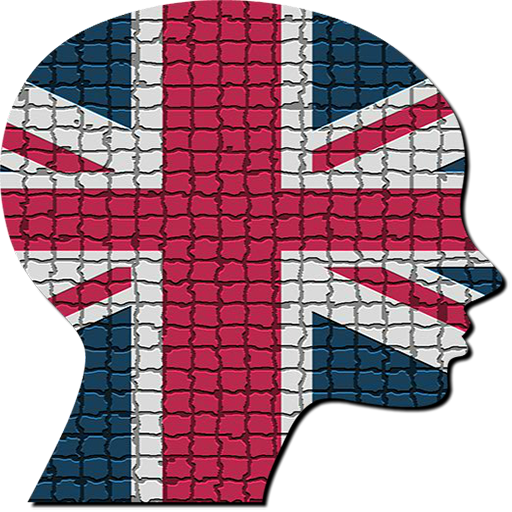このページには広告が含まれます

Learn Turkish
Educational | Hosy_developer
BlueStacksを使ってPCでプレイ - 5憶以上のユーザーが愛用している高機能Androidゲーミングプラットフォーム
Play Learn Turkish on PC
- Teach you how to read, write, spell and pronounce words and phrases.
- Includes thousands of words and phrases that provide you with knowledge in real-world situations.
- Suitable for all types of schools and students.
- Teach you all the words and phrases that really matter.
- It consists of fun games that improve your speaking, reading, listening and writing skills while playing.
- It is categorized into 100 topics covering any situations of daily life or travel.
- Count the correct and wrong answers for each educational game.
- Games are totally fun and free.
- Multilingual interface: Afrikaans, Albanian, Amharic, Arabic, Armenian, Azerbaijani, Basque, Belarusian, Bengali, Bosnian, Bulgarian, Burmese, Catalan, Chichewa, Chinese Simplified, Chinese Traditional, Corsican, Croatian, Czech, Danish, Dutch, English, Esperanto, Estonian, Filipino, Finnish, French, Frisian, Galician, Georgian, German, Greek, Gujarati, Haitian Creole, Hausa, Hebrew, Hindi, Hungarian, Icelandic, Igbo, Indonesian, Irish, Italian, Japanese, Javanese, Kannada, Kazakh, Khmer, Korean, Kurdish, Kyrgyz, Lao, Latin, Latvian, Lithuanian, Luxembourgish, Macedonian, Malagasy, Malay, Malayalam, Maltese, Maori, Marathi, Mongolian, Nepali, Norwegian, Pashto, Persian, Polish, Portuguese, Punjabi, Romanian, Russian, Samoan, Serbian, Sesotho, Shona, Sindhi, Sinhala, Slovak, Slovenian, Somali, Spanish, Sundanese, Swahili, Swedish, Tajik, Tamil, Telugu, Thai, Turkish, Ukrainian, Urdu, Uzbek, Vietnamese, Welsh, Xhosa, Yiddish, Yoruba, Zulu.
Have questions or suggestions? Feel free to contact us at hosy.developer@gmail.com
- Includes thousands of words and phrases that provide you with knowledge in real-world situations.
- Suitable for all types of schools and students.
- Teach you all the words and phrases that really matter.
- It consists of fun games that improve your speaking, reading, listening and writing skills while playing.
- It is categorized into 100 topics covering any situations of daily life or travel.
- Count the correct and wrong answers for each educational game.
- Games are totally fun and free.
- Multilingual interface: Afrikaans, Albanian, Amharic, Arabic, Armenian, Azerbaijani, Basque, Belarusian, Bengali, Bosnian, Bulgarian, Burmese, Catalan, Chichewa, Chinese Simplified, Chinese Traditional, Corsican, Croatian, Czech, Danish, Dutch, English, Esperanto, Estonian, Filipino, Finnish, French, Frisian, Galician, Georgian, German, Greek, Gujarati, Haitian Creole, Hausa, Hebrew, Hindi, Hungarian, Icelandic, Igbo, Indonesian, Irish, Italian, Japanese, Javanese, Kannada, Kazakh, Khmer, Korean, Kurdish, Kyrgyz, Lao, Latin, Latvian, Lithuanian, Luxembourgish, Macedonian, Malagasy, Malay, Malayalam, Maltese, Maori, Marathi, Mongolian, Nepali, Norwegian, Pashto, Persian, Polish, Portuguese, Punjabi, Romanian, Russian, Samoan, Serbian, Sesotho, Shona, Sindhi, Sinhala, Slovak, Slovenian, Somali, Spanish, Sundanese, Swahili, Swedish, Tajik, Tamil, Telugu, Thai, Turkish, Ukrainian, Urdu, Uzbek, Vietnamese, Welsh, Xhosa, Yiddish, Yoruba, Zulu.
Have questions or suggestions? Feel free to contact us at hosy.developer@gmail.com
Learn TurkishをPCでプレイ
-
BlueStacksをダウンロードしてPCにインストールします。
-
GoogleにサインインしてGoogle Play ストアにアクセスします。(こちらの操作は後で行っても問題ありません)
-
右上の検索バーにLearn Turkishを入力して検索します。
-
クリックして検索結果からLearn Turkishをインストールします。
-
Googleサインインを完了してLearn Turkishをインストールします。※手順2を飛ばしていた場合
-
ホーム画面にてLearn Turkishのアイコンをクリックしてアプリを起動します。