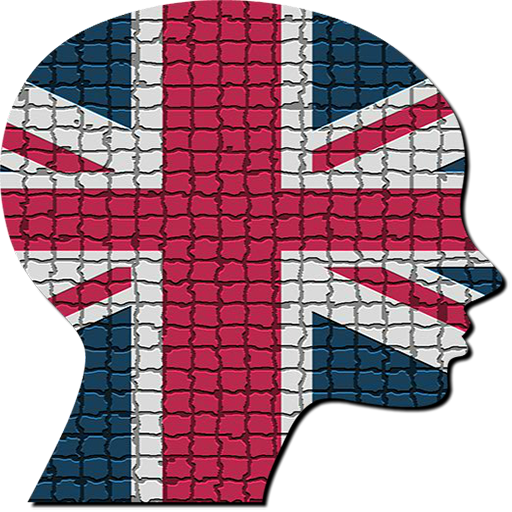Learn Turkish
Graj na PC z BlueStacks – Platforma gamingowa Android, która uzyskała zaufanie ponad 500 milionów graczy!
Strona zmodyfikowana w dniu: 15 listopada 2019
Play Learn Turkish on PC
- Includes thousands of words and phrases that provide you with knowledge in real-world situations.
- Suitable for all types of schools and students.
- Teach you all the words and phrases that really matter.
- It consists of fun games that improve your speaking, reading, listening and writing skills while playing.
- It is categorized into 100 topics covering any situations of daily life or travel.
- Count the correct and wrong answers for each educational game.
- Games are totally fun and free.
- Multilingual interface: Afrikaans, Albanian, Amharic, Arabic, Armenian, Azerbaijani, Basque, Belarusian, Bengali, Bosnian, Bulgarian, Burmese, Catalan, Chichewa, Chinese Simplified, Chinese Traditional, Corsican, Croatian, Czech, Danish, Dutch, English, Esperanto, Estonian, Filipino, Finnish, French, Frisian, Galician, Georgian, German, Greek, Gujarati, Haitian Creole, Hausa, Hebrew, Hindi, Hungarian, Icelandic, Igbo, Indonesian, Irish, Italian, Japanese, Javanese, Kannada, Kazakh, Khmer, Korean, Kurdish, Kyrgyz, Lao, Latin, Latvian, Lithuanian, Luxembourgish, Macedonian, Malagasy, Malay, Malayalam, Maltese, Maori, Marathi, Mongolian, Nepali, Norwegian, Pashto, Persian, Polish, Portuguese, Punjabi, Romanian, Russian, Samoan, Serbian, Sesotho, Shona, Sindhi, Sinhala, Slovak, Slovenian, Somali, Spanish, Sundanese, Swahili, Swedish, Tajik, Tamil, Telugu, Thai, Turkish, Ukrainian, Urdu, Uzbek, Vietnamese, Welsh, Xhosa, Yiddish, Yoruba, Zulu.
Have questions or suggestions? Feel free to contact us at hosy.developer@gmail.com
Zagraj w Learn Turkish na PC. To takie proste.
-
Pobierz i zainstaluj BlueStacks na PC
-
Zakończ pomyślnie ustawienie Google, aby otrzymać dostęp do sklepu Play, albo zrób to później.
-
Wyszukaj Learn Turkish w pasku wyszukiwania w prawym górnym rogu.
-
Kliknij, aby zainstalować Learn Turkish z wyników wyszukiwania
-
Ukończ pomyślnie rejestrację Google (jeśli krok 2 został pominięty) aby zainstalować Learn Turkish
-
Klinij w ikonę Learn Turkish na ekranie startowym, aby zacząć grę