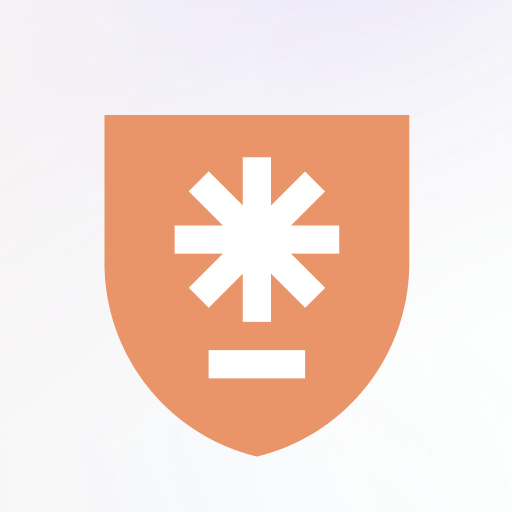HotspotShield VPN & Wifi Proxy
Spiele auf dem PC mit BlueStacks - der Android-Gaming-Plattform, der über 500 Millionen Spieler vertrauen.
Seite geändert am: 09.12.2023
Run HotspotShield VPN: Fast Proxy on PC
HotspotShield VPN: Fast Proxy is a Tools app developed by Pango GmbH. BlueStacks app player is the best platform to play this Android game on your PC or Mac for an immersive gaming experience.
HotspotShield VPN: Fast Proxy is a fast VPN for streaming and secure access! Whether you’re at home or on the go, you can stay safe online with lightning fast private internet security.
It’s super easy to use – just one click and you can hide your IP address, unblock websites safely, encrypt your traffic, and access any site or app without restrictions.
With Hotspot Shield, you can browse, stream, and game to your heart’s content while staying private and secure online – even on public WiFi. No need to install an incognito browser – just connect and enjoy privacy and security on the go. You’ll be able to protect your WiFi security and privacy and have the best internet experience ever!
And here’s the best part – you can use the basic features for free or upgrade to Premium for even more benefits, including unlimited streaming, 115+ virtual locations, and 24/7 chat support. Our proprietary VPN protocol ensures fast VPN speeds with stable, private, and secure internet connections.
Download HotspotShield VPN: Fast Proxy on PC with BlueStacks and stay safe and secure online.
Spiele HotspotShield VPN & Wifi Proxy auf dem PC. Der Einstieg ist einfach.
-
Lade BlueStacks herunter und installiere es auf deinem PC
-
Schließe die Google-Anmeldung ab, um auf den Play Store zuzugreifen, oder mache es später
-
Suche in der Suchleiste oben rechts nach HotspotShield VPN & Wifi Proxy
-
Klicke hier, um HotspotShield VPN & Wifi Proxy aus den Suchergebnissen zu installieren
-
Schließe die Google-Anmeldung ab (wenn du Schritt 2 übersprungen hast), um HotspotShield VPN & Wifi Proxy zu installieren.
-
Klicke auf dem Startbildschirm auf das HotspotShield VPN & Wifi Proxy Symbol, um mit dem Spielen zu beginnen