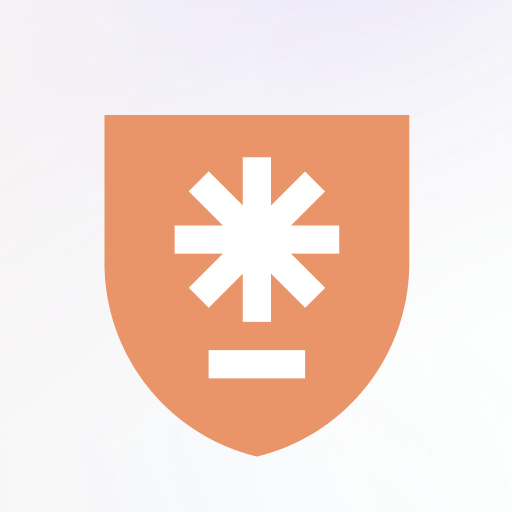HotspotShield VPN & Wifi Proxy
Juega en PC con BlueStacks: la plataforma de juegos Android, en la que confían más de 500 millones de jugadores.
Página modificada el: 9 dic 2023
Run HotspotShield VPN: Fast Proxy on PC
HotspotShield VPN: Fast Proxy is a Tools app developed by Pango GmbH. BlueStacks app player is the best platform to play this Android game on your PC or Mac for an immersive gaming experience.
HotspotShield VPN: Fast Proxy is a fast VPN for streaming and secure access! Whether you’re at home or on the go, you can stay safe online with lightning fast private internet security.
It’s super easy to use – just one click and you can hide your IP address, unblock websites safely, encrypt your traffic, and access any site or app without restrictions.
With Hotspot Shield, you can browse, stream, and game to your heart’s content while staying private and secure online – even on public WiFi. No need to install an incognito browser – just connect and enjoy privacy and security on the go. You’ll be able to protect your WiFi security and privacy and have the best internet experience ever!
And here’s the best part – you can use the basic features for free or upgrade to Premium for even more benefits, including unlimited streaming, 115+ virtual locations, and 24/7 chat support. Our proprietary VPN protocol ensures fast VPN speeds with stable, private, and secure internet connections.
Download HotspotShield VPN: Fast Proxy on PC with BlueStacks and stay safe and secure online.
Juega HotspotShield VPN & Wifi Proxy en la PC. Es fácil comenzar.
-
Descargue e instale BlueStacks en su PC
-
Complete el inicio de sesión de Google para acceder a Play Store, o hágalo más tarde
-
Busque HotspotShield VPN & Wifi Proxy en la barra de búsqueda en la esquina superior derecha
-
Haga clic para instalar HotspotShield VPN & Wifi Proxy desde los resultados de búsqueda
-
Complete el inicio de sesión de Google (si omitió el paso 2) para instalar HotspotShield VPN & Wifi Proxy
-
Haz clic en el ícono HotspotShield VPN & Wifi Proxy en la pantalla de inicio para comenzar a jugar