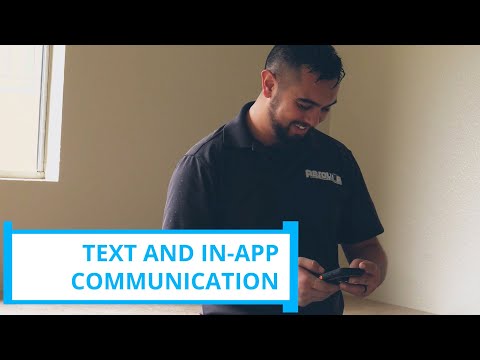Housecall Pro
Play on PC with BlueStacks – the Android Gaming Platform, trusted by 500M+ gamers.
Page Modified on: December 23, 2019
Play Housecall Pro on PC
We make it easy to schedule, dispatch, invoice, accept credit cards and get booked online by customers.
What Housecall Pro can do for you:
Scheduling and Dispatching
• Easily edit your schedule from your computer or smartphone
• Simple drag and drop calendar makes managing your schedule effortless
• Set recurring jobs, assign teams, and schedule arrival windows
• Send jobs straight to employee calendars
• Update employees with automatic notifications directly to their phones
• Improve communication with in-app messaging
• Attach notes and photos while out in the field
Customer Communication
• Keep your customers coming back by sending them job status updates throughout the entire process
• Automatically send customers text and email reminders, confirmations, and en-route notifications
Online Booking
• Missing a call doesn’t mean missing a job when you allow your customers to book you online through your website, yelp, or Facebook
• Your customers will be able to book directly into your available schedule
Estimates & Invoices
• Create, update, and send your customers invoices and estimates from your computer or smartphone
• Automatically email estimates, invoices, and receipts
• Customize line items and add services throughout the job
Payment
• Accept cash, checks, and debit/credit
• Get paid faster processing credit cards directly through the app
• Send invoices through a text to let your customers pay online directly through their phone
• Directly deposit funds into your bank account
Marketing
• Send automatic reminder emails or thank customers for their business after the job
• Stay top of mind for your customers with automated postcards delivered right to their doorstep
GPS Time Tracking
• Know when your team’s at the correct job site and avoid miscommunications
• Quickly see where your employees are and schedule them to the closest job
QuickBooks Online Integration
• Import job history, customer database, and price list
• Reconcile payments and invoices
• Instantly sync job data into QBO
Advanced Reporting
• Easy to use customizable reporting widgets: see what you want to see, how you want to see it
• Drive business insights through easily accessible company data
Admin & Security
• Automatically sync all data to your secure cloud
• Allow admins to track job status from the office
• Set employee permissions, because not everything happening in your business is their business
• Export all customer data and job information at any time
Housecall Pro Awards
#1 Field Service Management App by GetApp (3 years in a row)
#1 Most User-Friendly Field Service Management Solution by Capterra
#1 Most Affordable Field Service Management Solution by Capterra
#1 on G2 Crowd
Subscription information:
Upgrades to a paid subscription are through an in-app purchase. There are 3 different plans, starting at $49/month, that are flexible to your business’ needs.
Play Housecall Pro on PC. It’s easy to get started.
-
Download and install BlueStacks on your PC
-
Complete Google sign-in to access the Play Store, or do it later
-
Look for Housecall Pro in the search bar at the top right corner
-
Click to install Housecall Pro from the search results
-
Complete Google sign-in (if you skipped step 2) to install Housecall Pro
-
Click the Housecall Pro icon on the home screen to start playing