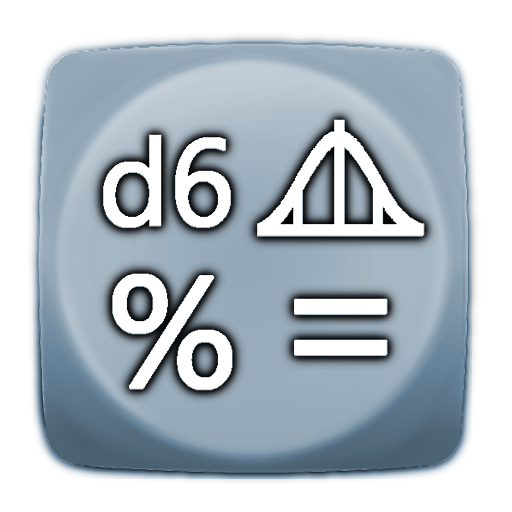Simple Dice
Play on PC with BlueStacks – the Android Gaming Platform, trusted by 500M+ gamers.
Page Modified on: October 28, 2018
Play Simple Dice on PC
★ Dice are fully customizable: you can have an unlimited amount of each!
★ Friendly interface: tap anywhere to roll; roll total is also shown upside down for your friend!
★ Premium sound effects: featuring a handful unique dice rolling and coin flipping sounds, and a narrator voice to read out the count on your dice!
Items supported:
+ Any number of six sided dice (from 1 to 6)
+ Any number of multi-sided dice (with customized range)
+ Any number of coins (heads or tails)
+ Any combinations of above!
It's completely free:
♥ No annoying ads.
♥ No locked features.
♥ No in-app purchases.
♥ No system permissions required.
Play Simple Dice on PC. It’s easy to get started.
-
Download and install BlueStacks on your PC
-
Complete Google sign-in to access the Play Store, or do it later
-
Look for Simple Dice in the search bar at the top right corner
-
Click to install Simple Dice from the search results
-
Complete Google sign-in (if you skipped step 2) to install Simple Dice
-
Click the Simple Dice icon on the home screen to start playing