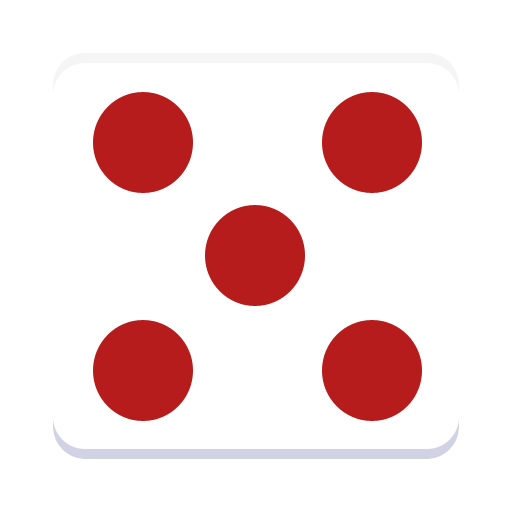绿色骰子
工具 | Naive Code
在電腦上使用BlueStacks –受到5億以上的遊戲玩家所信任的Android遊戲平台。
Play Simple Dice on PC
Simple 2D dice simulator, serves your needs without crazy battery drain.
★ Dice are fully customizable: you can have an unlimited amount of each!
★ Friendly interface: tap anywhere to roll; roll total is also shown upside down for your friend!
★ Premium sound effects: featuring a handful unique dice rolling and coin flipping sounds, and a narrator voice to read out the count on your dice!
Items supported:
+ Any number of six sided dice (from 1 to 6)
+ Any number of multi-sided dice (with customized range)
+ Any number of coins (heads or tails)
+ Any combinations of above!
It's completely free:
♥ No annoying ads.
♥ No locked features.
♥ No in-app purchases.
♥ No system permissions required.
★ Dice are fully customizable: you can have an unlimited amount of each!
★ Friendly interface: tap anywhere to roll; roll total is also shown upside down for your friend!
★ Premium sound effects: featuring a handful unique dice rolling and coin flipping sounds, and a narrator voice to read out the count on your dice!
Items supported:
+ Any number of six sided dice (from 1 to 6)
+ Any number of multi-sided dice (with customized range)
+ Any number of coins (heads or tails)
+ Any combinations of above!
It's completely free:
♥ No annoying ads.
♥ No locked features.
♥ No in-app purchases.
♥ No system permissions required.
在電腦上遊玩绿色骰子 . 輕易上手.
-
在您的電腦上下載並安裝BlueStacks
-
完成Google登入後即可訪問Play商店,或等你需要訪問Play商店十再登入
-
在右上角的搜索欄中尋找 绿色骰子
-
點擊以從搜索結果中安裝 绿色骰子
-
完成Google登入(如果您跳過了步驟2),以安裝 绿色骰子
-
在首頁畫面中點擊 绿色骰子 圖標來啟動遊戲