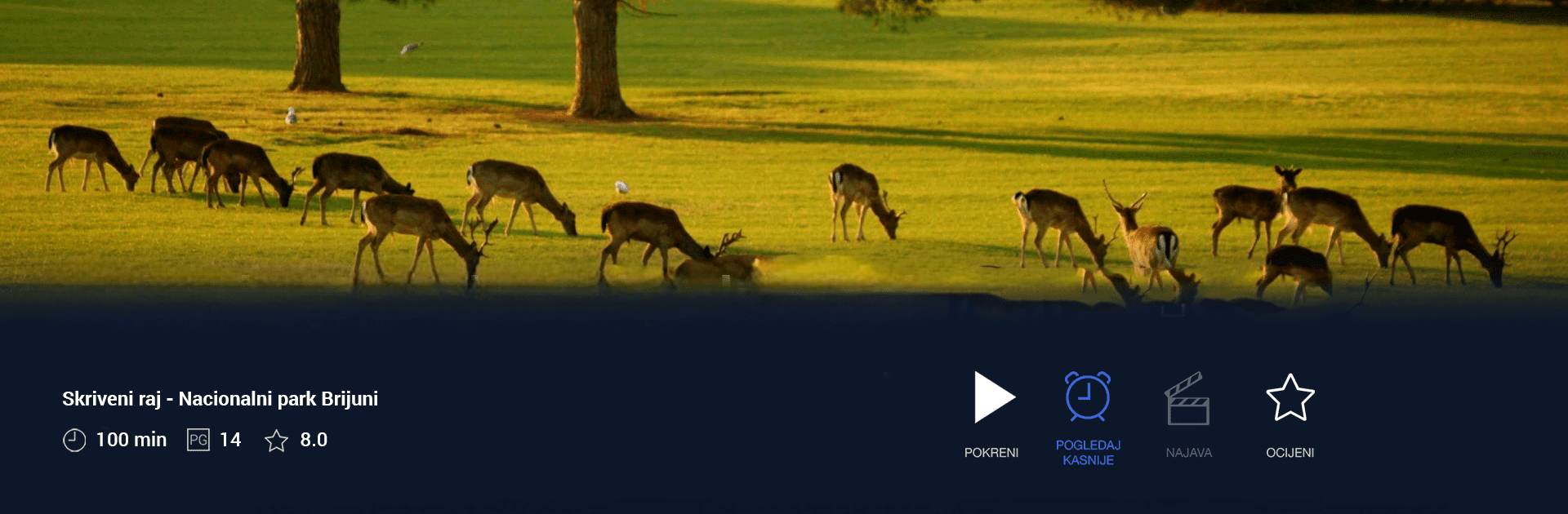

HRTi OTT
Jogue no PC com BlueStacks - A Plataforma de Jogos Android, confiada por mais de 500 milhões de jogadores.
Página modificada em: Jul 24, 2024
Run HRTi OTT on PC or Mac
Why limit yourself to your small screen on the phone? Run HRTi OTT, an app by Hrvatska radiotelevizija, best experienced on your PC or Mac with BlueStacks, the world’s #1 Android emulator.
About the App
HRTi OTT is your go-to app for streaming HRT national TV and regional radio channels anytime, anywhere. Enjoy up to 72 hours of Catch-up TV, dive into an extensive Video and Audio library, and explore a comprehensive Program guide. Whether at home or abroad, indulge in your favorite shows and music.
App Features
Catch-up TV:
Missed a show? Catch-up TV lets you rewind and enjoy programs up to 72 hours in the past.
Extensive Library:
Access a vast collection of Video and Audio content, tailored for entertainment enthusiasts.
Program Guide:
Plan your viewing with an easy-to-navigate schedule of upcoming shows and broadcasts.
Global Access:
Use the app outside Croatia, though some content might be restricted due to licensing.
Network Connectivity:
A stable connection is essential for streaming; BlueStacks enhances your experience on larger screens.
HRTi OTT by Hrvatska radiotelevizija brings local and international content to your fingertips with ease and convenience.
Switch to BlueStacks and make the most of your apps on your PC or Mac.
Jogue HRTi OTT no PC. É fácil começar.
-
Baixe e instale o BlueStacks no seu PC
-
Conclua o login do Google para acessar a Play Store ou faça isso mais tarde
-
Procure por HRTi OTT na barra de pesquisa no canto superior direito
-
Clique para instalar HRTi OTT a partir dos resultados da pesquisa
-
Conclua o login do Google (caso você pulou a etapa 2) para instalar o HRTi OTT
-
Clique no ícone do HRTi OTT na tela inicial para começar a jogar



