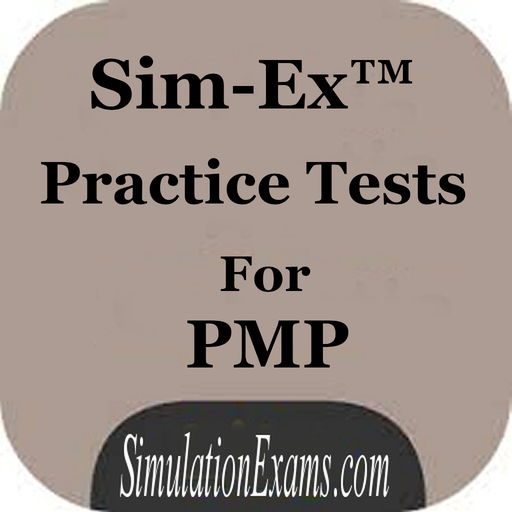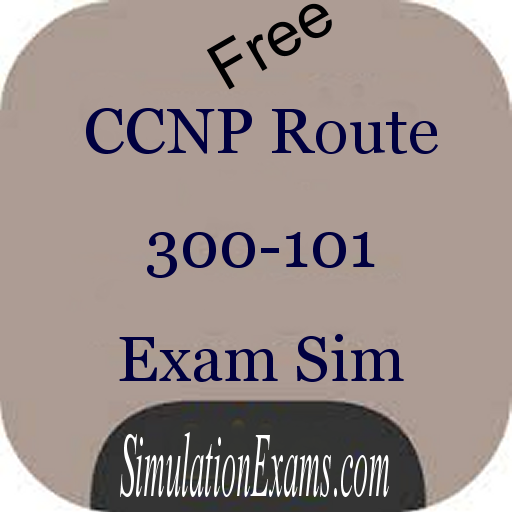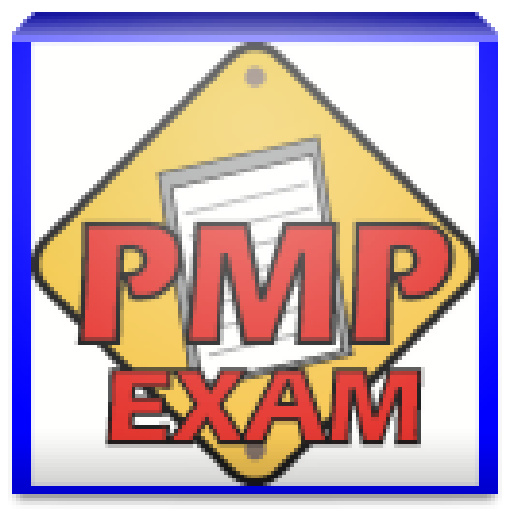CAP.CAP
Play on PC with BlueStacks – the Android Gaming Platform, trusted by 500M+ gamers.
Page Modified on: December 20, 2019
Play CAP.CAP on PC
Currently supported territories and countries: Anguilla, Antigua and Barbuda, Barbados, Dominica, Grenada, St. Lucia, St. Vincent
Supported languages (depending of the selected country): Arabic, Chinese, Croatian, Dutch, English, French, German, Italian, Persian, Portuguese, Russian, Serbian, Slovenian, Spanish.
Play CAP.CAP on PC. It’s easy to get started.
-
Download and install BlueStacks on your PC
-
Complete Google sign-in to access the Play Store, or do it later
-
Look for CAP.CAP in the search bar at the top right corner
-
Click to install CAP.CAP from the search results
-
Complete Google sign-in (if you skipped step 2) to install CAP.CAP
-
Click the CAP.CAP icon on the home screen to start playing