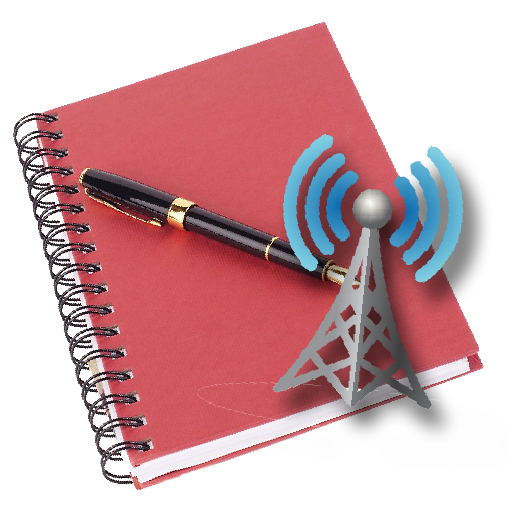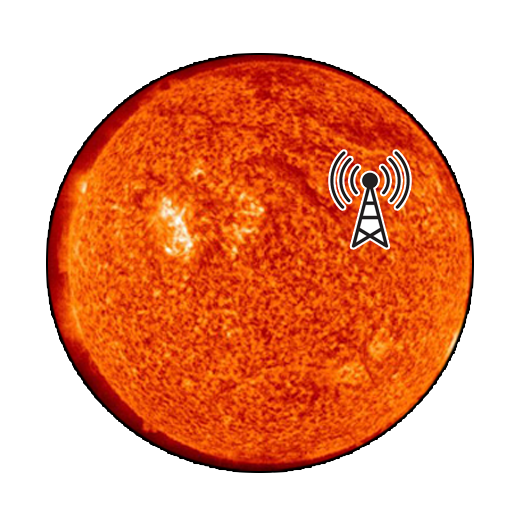Ham QTH locator
Play on PC with BlueStacks – the Android Gaming Platform, trusted by 500M+ gamers.
Page Modified on: September 11, 2021
Play Ham QTH locator on PC
Also, you can calculate the distance in kilometers and miles and azimuth between two locators.
HAM QTH locator can also be used as a QSO plotter for map visualization of contests.
Features:
- Locate Maidenhead QTH Locator with GPS
- Search for locator by manual entry
- Supports 6 and 4 char format
- Calculate distance between two locators (kilometers and miles)
- Share calculation
- Plot QSO-s
- Save and share plot
- Add locator point of interest
- Use points of interest on distance and azimuth calculation
Play Ham QTH locator on PC. It’s easy to get started.
-
Download and install BlueStacks on your PC
-
Complete Google sign-in to access the Play Store, or do it later
-
Look for Ham QTH locator in the search bar at the top right corner
-
Click to install Ham QTH locator from the search results
-
Complete Google sign-in (if you skipped step 2) to install Ham QTH locator
-
Click the Ham QTH locator icon on the home screen to start playing