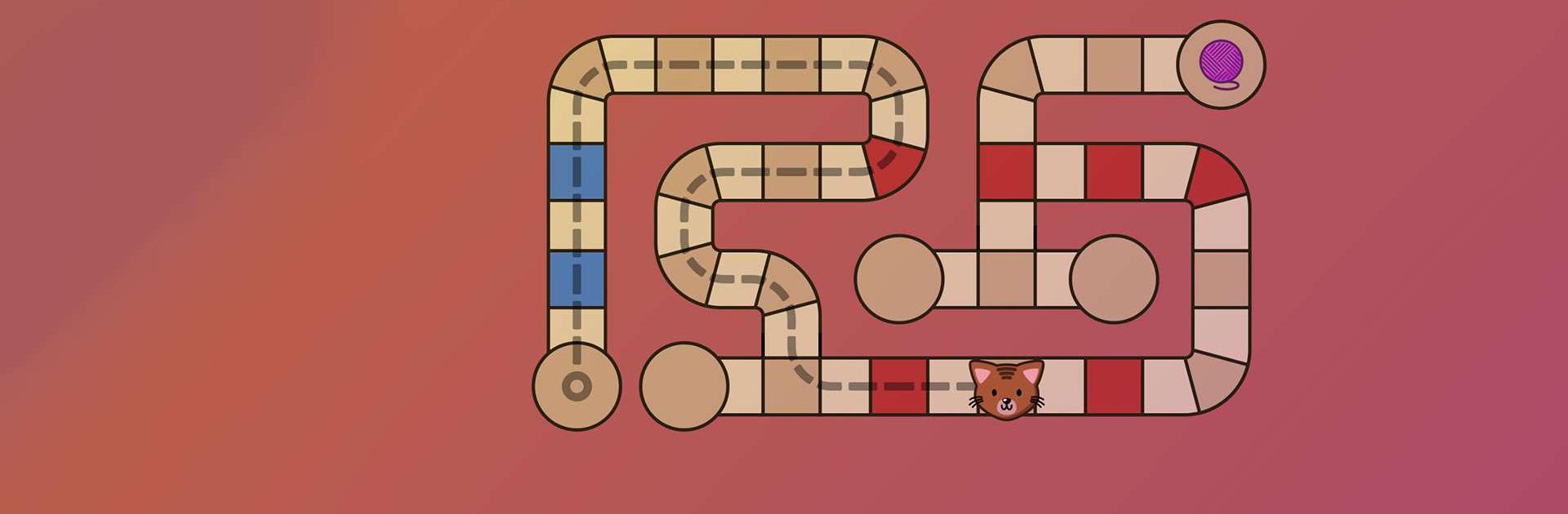

Maze for Kids
Mainkan di PC dengan BlueStacks – platform Game-Game Android, dipercaya oleh lebih dari 500 juta gamer.
Halaman Dimodifikasi Aktif: 29 Agu 2023
Play Maze for Kids on PC or Mac
Maze for Kids is a Puzzle game developed by Crab’s Games. BlueStacks app player is the best platform to play this Android game on your PC or Mac for an immersive gaming experience.
Maze for Kids is a cute maze game suitable for all ages! With multiple maze sizes to choose from, even the youngest children can join in on the fun. And as they improve their skills, they can try more difficult mazes.
But don’t be fooled, this game isn’t just for kids! Give it a try even if you’re an adult and you’ll be amazed at how relaxing the gameplay is.
All mazes are procedurally generated, so you’ll never solve the same maze twice! And with nine characters to choose from, including Gizmo the mouse, Pepper the cat, and Bonnie the dog, you’ll have a blast navigating through the maze and helping them find what they’re looking for.
With nine totally different maze themes, you’ll never get bored. And while you can try all sizes, characters, and themes, a one-time in-app purchase is required to unlock them all.
Download Maze for Kids on PC with BlueStacks and get ready to have a blast.
Mainkan Maze for Kids di PC Mudah saja memulainya.
-
Unduh dan pasang BlueStacks di PC kamu
-
Selesaikan proses masuk Google untuk mengakses Playstore atau lakukan nanti
-
Cari Maze for Kids di bilah pencarian di pojok kanan atas
-
Klik untuk menginstal Maze for Kids dari hasil pencarian
-
Selesaikan proses masuk Google (jika kamu melewati langkah 2) untuk menginstal Maze for Kids
-
Klik ikon Maze for Kids di layar home untuk membuka gamenya



