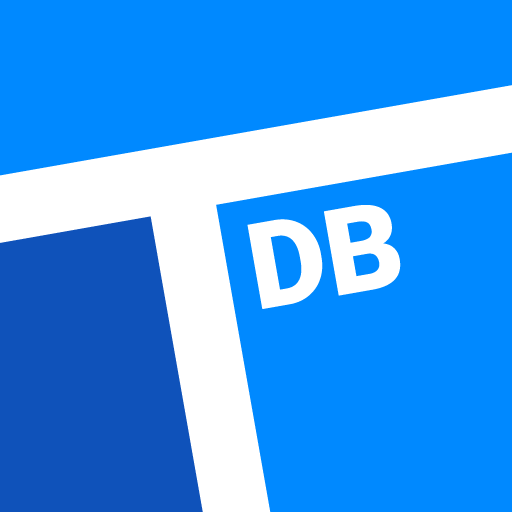Perth Public Transit
Jouez sur PC avec BlueStacks - la plate-forme de jeu Android, approuvée par + 500M de joueurs.
Page Modifiée le: 9 novembre 2019
Play Perth Public Transit on PC
Main features:
✓ offline schedules (routes, stops, travel times, etc.)
✓ offline route planner with customizable options
✓ a map with detailed information on the location of stops and path of vehicles
✓ nearby stops finder (using the compass and the GPS)
✓ downloadable offline map based on OpenStreetMap
✓ home screen widget
✓ light and dark themes
✓ frequent and fully automatic updates
✓ small database (3 MB), and even smaller data usage during updates (1-1.5 MB)
✓ both the app and its database can be moved to the SD card
✓ and much more...
The application utilizes data publicly available at www.transperth.wa.gov.au. The developers are not affiliated with, endorsed by, or sponsored by Transperth.
If you think you have found a bug, please feel free to contact us (transit-support@appcorner.eu).
Jouez à Perth Public Transit sur PC. C'est facile de commencer.
-
Téléchargez et installez BlueStacks sur votre PC
-
Connectez-vous à Google pour accéder au Play Store ou faites-le plus tard
-
Recherchez Perth Public Transit dans la barre de recherche dans le coin supérieur droit
-
Cliquez pour installer Perth Public Transit à partir des résultats de la recherche
-
Connectez-vous à Google (si vous avez ignoré l'étape 2) pour installer Perth Public Transit
-
Cliquez sur l'icône Perth Public Transit sur l'écran d'accueil pour commencer à jouer