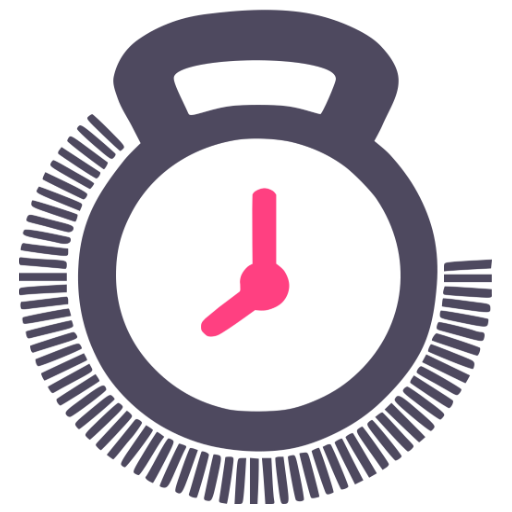Wod tracker and timer
Mainkan di PC dengan BlueStacks – platform Game-Game Android, dipercaya oleh lebih dari 500 juta gamer.
Halaman Dimodifikasi Aktif: 22 Februari 2019
Play Wod tracker and timer on PC
- Is it boring to find the better workouts every day?
- Are you want to informed from official CF trainers from official CF box?
- Simple and useful timer for measure and track WOD, so that you can see the workout during the time!
I think, you'll love this app!
- Up-to-date daily WOD list.
- WODBook with benchmark WODs
- Interval Timer
- Stopwatch
- Notify of all daily WODs
- Multiple configuration options
- Benchmark WOD result save and upload to cloud
- One rep max result save
- Competition between application users
Have a good workout!
Mainkan Wod tracker and timer di PC Mudah saja memulainya.
-
Unduh dan pasang BlueStacks di PC kamu
-
Selesaikan proses masuk Google untuk mengakses Playstore atau lakukan nanti
-
Cari Wod tracker and timer di bilah pencarian di pojok kanan atas
-
Klik untuk menginstal Wod tracker and timer dari hasil pencarian
-
Selesaikan proses masuk Google (jika kamu melewati langkah 2) untuk menginstal Wod tracker and timer
-
Klik ikon Wod tracker and timer di layar home untuk membuka gamenya