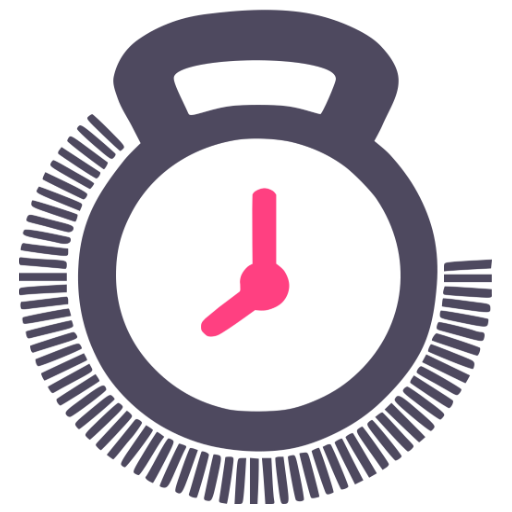Wod tracker and timer
Gioca su PC con BlueStacks: la piattaforma di gioco Android, considerata affidabile da oltre 500 milioni di giocatori.
Pagina modificata il: 22 febbraio 2019
Play Wod tracker and timer on PC
- Is it boring to find the better workouts every day?
- Are you want to informed from official CF trainers from official CF box?
- Simple and useful timer for measure and track WOD, so that you can see the workout during the time!
I think, you'll love this app!
- Up-to-date daily WOD list.
- WODBook with benchmark WODs
- Interval Timer
- Stopwatch
- Notify of all daily WODs
- Multiple configuration options
- Benchmark WOD result save and upload to cloud
- One rep max result save
- Competition between application users
Have a good workout!
Gioca Wod tracker and timer su PC. È facile iniziare.
-
Scarica e installa BlueStacks sul tuo PC
-
Completa l'accesso a Google per accedere al Play Store o eseguilo in un secondo momento
-
Cerca Wod tracker and timer nella barra di ricerca nell'angolo in alto a destra
-
Fai clic per installare Wod tracker and timer dai risultati della ricerca
-
Completa l'accesso a Google (se hai saltato il passaggio 2) per installare Wod tracker and timer
-
Fai clic sull'icona Wod tracker and timer nella schermata principale per iniziare a giocare