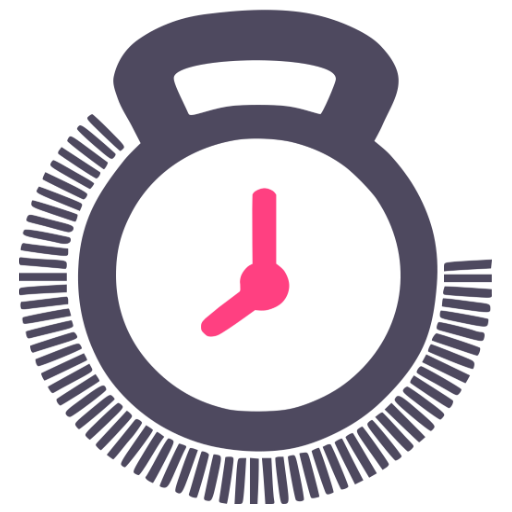Wod tracker and timer
Graj na PC z BlueStacks – Platforma gamingowa Android, która uzyskała zaufanie ponad 500 milionów graczy!
Strona zmodyfikowana w dniu: 22 lutego 2019
Play Wod tracker and timer on PC
- Is it boring to find the better workouts every day?
- Are you want to informed from official CF trainers from official CF box?
- Simple and useful timer for measure and track WOD, so that you can see the workout during the time!
I think, you'll love this app!
- Up-to-date daily WOD list.
- WODBook with benchmark WODs
- Interval Timer
- Stopwatch
- Notify of all daily WODs
- Multiple configuration options
- Benchmark WOD result save and upload to cloud
- One rep max result save
- Competition between application users
Have a good workout!
Zagraj w Wod tracker and timer na PC. To takie proste.
-
Pobierz i zainstaluj BlueStacks na PC
-
Zakończ pomyślnie ustawienie Google, aby otrzymać dostęp do sklepu Play, albo zrób to później.
-
Wyszukaj Wod tracker and timer w pasku wyszukiwania w prawym górnym rogu.
-
Kliknij, aby zainstalować Wod tracker and timer z wyników wyszukiwania
-
Ukończ pomyślnie rejestrację Google (jeśli krok 2 został pominięty) aby zainstalować Wod tracker and timer
-
Klinij w ikonę Wod tracker and timer na ekranie startowym, aby zacząć grę