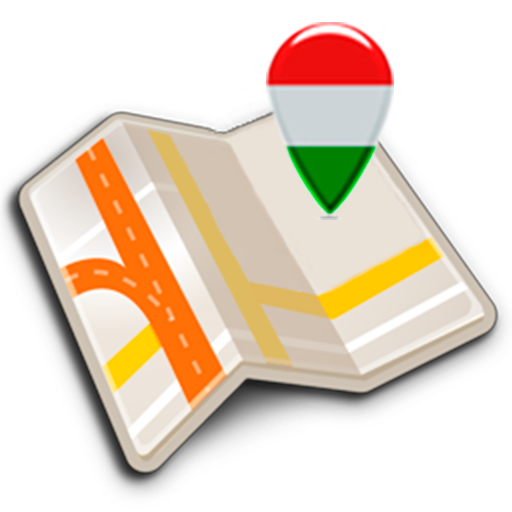Guide.me Budapest
Play on PC with BlueStacks – the Android Gaming Platform, trusted by 500M+ gamers.
Page Modified on: February 6, 2020
Play Guide.me Budapest on PC
----
MAP & PLACES
Say goodbye to paper maps! With the interactive map of Guide.me™ you can go sightseeing 21th-century-style: by opening the built-in profiles you can find introduction and photos about them and every way you can reach the places and events
NEWS & TOPLISTS
The Guide.me™ online magazine delivers you the latest news keeping the main focus on the beautiful city of Budapest. Our team is working on bringing you only high quality articles in the application and on the website as well.
FAVORITES
After signing in you can save the profile of your favorite places and events, and the articles, toplists as well, so that you can find them later really easily.
Play Guide.me Budapest on PC. It’s easy to get started.
-
Download and install BlueStacks on your PC
-
Complete Google sign-in to access the Play Store, or do it later
-
Look for Guide.me Budapest in the search bar at the top right corner
-
Click to install Guide.me Budapest from the search results
-
Complete Google sign-in (if you skipped step 2) to install Guide.me Budapest
-
Click the Guide.me Budapest icon on the home screen to start playing