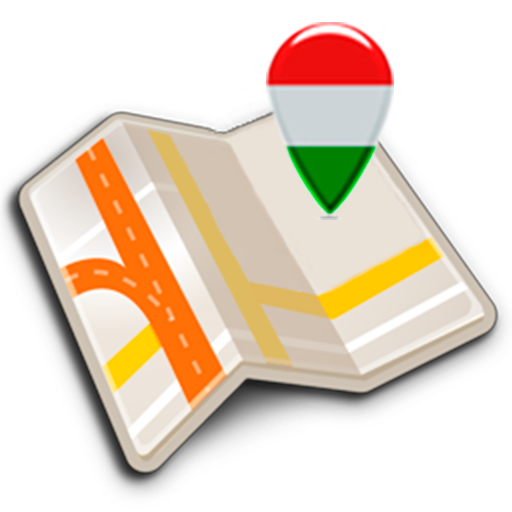Guide.me Budapest
Gioca su PC con BlueStacks: la piattaforma di gioco Android, considerata affidabile da oltre 500 milioni di giocatori.
Pagina modificata il: 6 febbraio 2020
Play Guide.me Budapest on PC
----
MAP & PLACES
Say goodbye to paper maps! With the interactive map of Guide.me™ you can go sightseeing 21th-century-style: by opening the built-in profiles you can find introduction and photos about them and every way you can reach the places and events
NEWS & TOPLISTS
The Guide.me™ online magazine delivers you the latest news keeping the main focus on the beautiful city of Budapest. Our team is working on bringing you only high quality articles in the application and on the website as well.
FAVORITES
After signing in you can save the profile of your favorite places and events, and the articles, toplists as well, so that you can find them later really easily.
Gioca Guide.me Budapest su PC. È facile iniziare.
-
Scarica e installa BlueStacks sul tuo PC
-
Completa l'accesso a Google per accedere al Play Store o eseguilo in un secondo momento
-
Cerca Guide.me Budapest nella barra di ricerca nell'angolo in alto a destra
-
Fai clic per installare Guide.me Budapest dai risultati della ricerca
-
Completa l'accesso a Google (se hai saltato il passaggio 2) per installare Guide.me Budapest
-
Fai clic sull'icona Guide.me Budapest nella schermata principale per iniziare a giocare