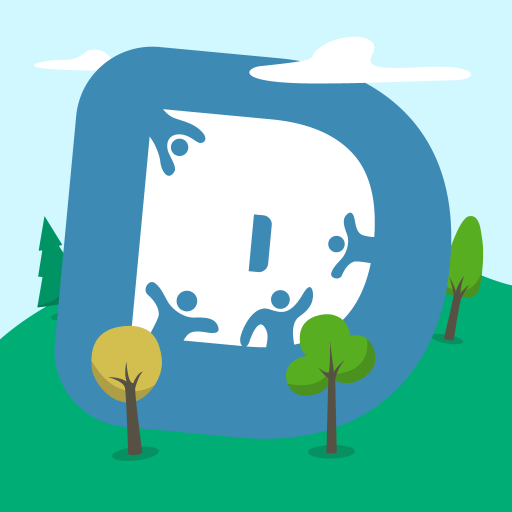Story Dice - Human Rights
Play on PC with BlueStacks – the Android Gaming Platform, trusted by 500M+ gamers.
Page Modified on: Dec 10, 2018
Play Story Dice - Human Rights on PC
Create and tell your own stories with Story Dice – Human Rights! Symbols from different human rights topics from discrimination to environmental issues with optional extra dice (Religions, Heroes, Heroines). If you need inspiration check our thoughts about the symbols.
Get some friends, choose your extras, LET’S ROLL!
RULES:
The human rights version of the well-known story cube game. Roll the dice, check the symbols and create a story with your friends based on the pictures. You can play it alone but it’s more fun to gather friends and create stories together.
The symbols are about different human rights topics, from discrimination to environmental issues. You can choose your own extra dice in every round.
If you don’t have an idea what a symbol means or you're just curious what we thought about it, you can check them through the main menu.
Play Story Dice - Human Rights on PC. It’s easy to get started.
-
Download and install BlueStacks on your PC
-
Complete Google sign-in to access the Play Store, or do it later
-
Look for Story Dice - Human Rights in the search bar at the top right corner
-
Click to install Story Dice - Human Rights from the search results
-
Complete Google sign-in (if you skipped step 2) to install Story Dice - Human Rights
-
Click the Story Dice - Human Rights icon on the home screen to start playing