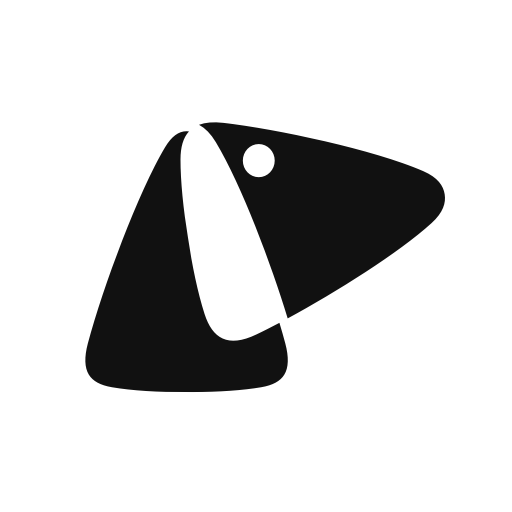Közlekedési mobiljegy
Jouez sur PC avec BlueStacks - la plate-forme de jeu Android, approuvée par + 500M de joueurs.
Page Modifiée le: 16 juin 2020
Play Mobiljegy for public transport on PC
Registered users of National Mobile Payment Plc may purchase public transport tickets and passes through the mobile ticket application.
For more information on the mobile ticket app, terms of usage of the service and the list of available service providers, please visit https://mobiljegy.nmzrt.hu/.
Download the app and follow the registration process. Use your debit card or top-up your balance for purchase.
Mobile payment is a simple, quick and safe method to buy transport tickets without any additional fees.
In most cases daily, weekly and monthly passes do not need any further action after purchasing.
When you are boarding a bus with front door access only and within Budapest using the service on the subway, please open the mobile ticket application, press the validation button, scan the code on the bus and show the animated sign to the driver.
In case there is an ongoing ticket control at the subway entrance, please open the mobile ticket application, press the validation button, scan the code next to the entrance and show the animated sign to the controllers.
Important information about the app:
• Free to download for Android operating system
• Operating systems supported: Android 5.0 (or more recent versions)
• Simple registration procedure optimized to mobile devices
Please make sure your mobile phone is charged and has internet access.
In case you do not sign out of the application, the verified tickets are available for control scanning, while the ticket validation and visual controlling function are not available.
For more information on the mobile app, please contact our colleagues on the +36-36-889-889 phone number or on the ugyfelszolgalat@nmzrt.hu e-mail address.
Jouez à Közlekedési mobiljegy sur PC. C'est facile de commencer.
-
Téléchargez et installez BlueStacks sur votre PC
-
Connectez-vous à Google pour accéder au Play Store ou faites-le plus tard
-
Recherchez Közlekedési mobiljegy dans la barre de recherche dans le coin supérieur droit
-
Cliquez pour installer Közlekedési mobiljegy à partir des résultats de la recherche
-
Connectez-vous à Google (si vous avez ignoré l'étape 2) pour installer Közlekedési mobiljegy
-
Cliquez sur l'icône Közlekedési mobiljegy sur l'écran d'accueil pour commencer à jouer