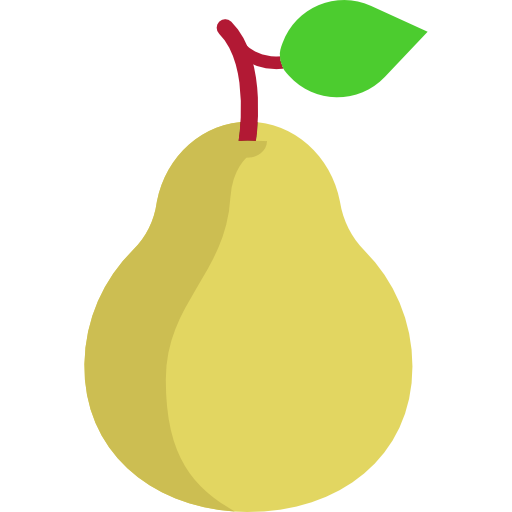NewsFeed Launcher
Mainkan di PC dengan BlueStacks – platform Game-Game Android, dipercaya oleh lebih dari 500 juta gamer.
Halaman Dimodifikasi Aktif: 5 Juni 2020
Play NewsFeed Launcher on PC
Features:
- Social Networks
Follow your favourite Youtube channels or Twitter users.
- Offline reading
Readability technology provides the news in clean text format, without ads, even when you are offline.
- Private
Every data processed on your phone.
- App notifications
- Night mode
Auto night mode swithes the app skin to dark when the sun goes down.
- Custom icons
Supports icon packs made for Nova, Apex, Go & ADW Launcher.
- App quick shortcuts
Reach your app's key functions in seconds.
- App folders
Organize your apps, to find them later more quickly.
- Small and lighting fast
- Widget support
Use widgets to stay up to date with your most common things.
Developed on OnePlus 6, tested on OnePlus 3 and Nokia 3.2
Supported languages: English, Hungarian
Mainkan NewsFeed Launcher di PC Mudah saja memulainya.
-
Unduh dan pasang BlueStacks di PC kamu
-
Selesaikan proses masuk Google untuk mengakses Playstore atau lakukan nanti
-
Cari NewsFeed Launcher di bilah pencarian di pojok kanan atas
-
Klik untuk menginstal NewsFeed Launcher dari hasil pencarian
-
Selesaikan proses masuk Google (jika kamu melewati langkah 2) untuk menginstal NewsFeed Launcher
-
Klik ikon NewsFeed Launcher di layar home untuk membuka gamenya