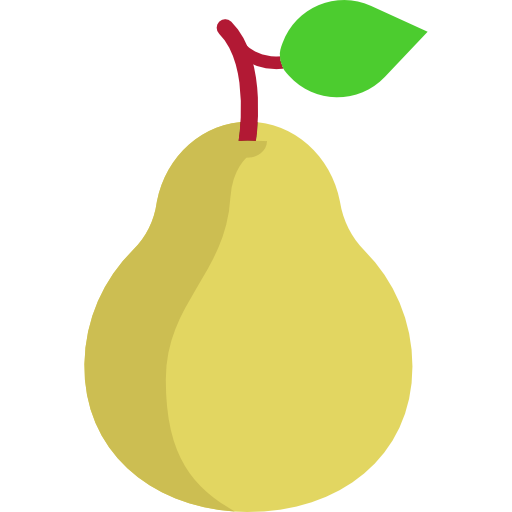NewsFeed Launcher
500M + oyuncunun güvendiği Android Oyun Platformu, BlueStacks ile PC'de oynayın.
Sayfa Değiştirilme tarihi: 5 Haziran 2020
Play NewsFeed Launcher on PC
Features:
- Social Networks
Follow your favourite Youtube channels or Twitter users.
- Offline reading
Readability technology provides the news in clean text format, without ads, even when you are offline.
- Private
Every data processed on your phone.
- App notifications
- Night mode
Auto night mode swithes the app skin to dark when the sun goes down.
- Custom icons
Supports icon packs made for Nova, Apex, Go & ADW Launcher.
- App quick shortcuts
Reach your app's key functions in seconds.
- App folders
Organize your apps, to find them later more quickly.
- Small and lighting fast
- Widget support
Use widgets to stay up to date with your most common things.
Developed on OnePlus 6, tested on OnePlus 3 and Nokia 3.2
Supported languages: English, Hungarian
NewsFeed Launcher oyununu PC'de oyna. Başlamak çok kolay.
-
BlueStacks'i PC'nize İndirin ve Yükleyin
-
Play Store'a erişmek için Google girişi yapın ya da daha sonraya bırakın.
-
Sağ üst köşeye NewsFeed Launcher yazarak arayın.
-
NewsFeed Launcher uygulamasını arama sonuçlarından indirmek için tıklayın.
-
(iEğer Adım 2'yi atladıysanız) NewsFeed Launcher uygulamasını yüklemek için Google'a giriş yapın.
-
Oynatmaya başlatmak için ekrandaki NewsFeed Launcher ikonuna tıklayın.