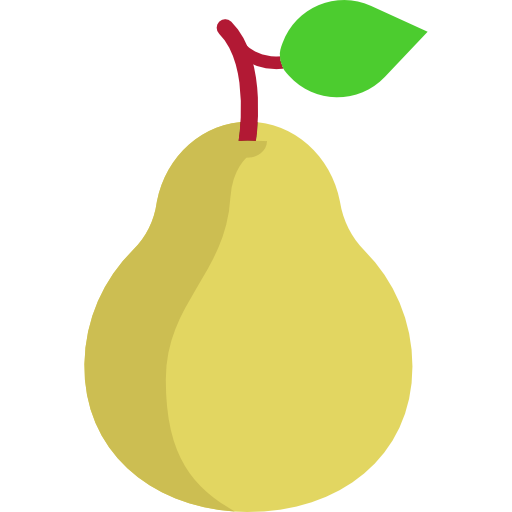NewsFeed Launcher
Chơi trên PC với BlueStacks - Nền tảng chơi game Android, được hơn 500 triệu game thủ tin tưởng.
Trang đã được sửa đổi vào: 5 tháng 6, 2020
Play NewsFeed Launcher on PC
Features:
- Social Networks
Follow your favourite Youtube channels or Twitter users.
- Offline reading
Readability technology provides the news in clean text format, without ads, even when you are offline.
- Private
Every data processed on your phone.
- App notifications
- Night mode
Auto night mode swithes the app skin to dark when the sun goes down.
- Custom icons
Supports icon packs made for Nova, Apex, Go & ADW Launcher.
- App quick shortcuts
Reach your app's key functions in seconds.
- App folders
Organize your apps, to find them later more quickly.
- Small and lighting fast
- Widget support
Use widgets to stay up to date with your most common things.
Developed on OnePlus 6, tested on OnePlus 3 and Nokia 3.2
Supported languages: English, Hungarian
Chơi NewsFeed Launcher trên PC. Rất dễ để bắt đầu
-
Tải và cài đặt BlueStacks trên máy của bạn
-
Hoàn tất đăng nhập vào Google để đến PlayStore, hoặc thực hiện sau
-
Tìm NewsFeed Launcher trên thanh tìm kiếm ở góc phải màn hình
-
Nhấn vào để cài đặt NewsFeed Launcher trong danh sách kết quả tìm kiếm
-
Hoàn tất đăng nhập Google (nếu bạn chưa làm bước 2) để cài đặt NewsFeed Launcher
-
Nhấn vào icon NewsFeed Launcher tại màn hình chính để bắt đầu chơi