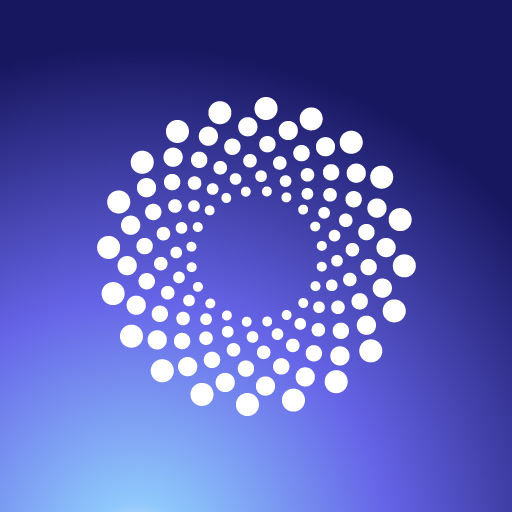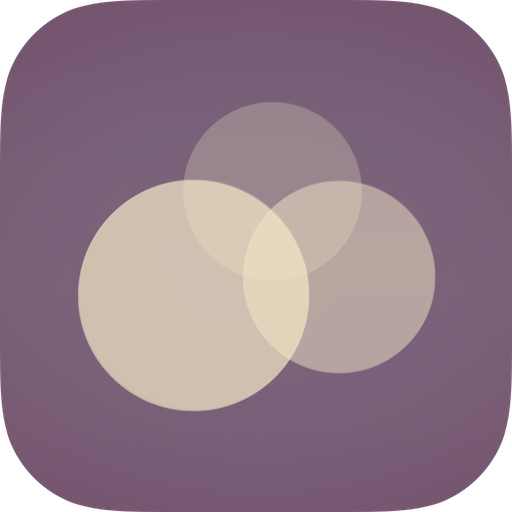
Lady's Diary - Period Tracker
Graj na PC z BlueStacks – Platforma gamingowa Android, która uzyskała zaufanie ponad 500 milionów graczy!
Strona zmodyfikowana w dniu: 6 grudnia 2019
Play Lady's Diary - Period Tracker on PC
Why does Lady’s Diary offer more?
- Completely free – enjoy all the functions without in-app purchase or registration
- User friendly interface
- Modern – easy to use graphical screens with stylish design
- Customizable to your needs
- Credible and trustworthy
- Multifunctional – three connected functions that you can also use individually: menstrual calendar, reminders, true weight
- Your menstrual patterns can be easily recorded
- Reminders need to be set only once – after selecting initial settings, the application sends reminders automatically
- The application is continuously updated with new functions, considering users’ wishes
- Data entered in Lady’s Diary can be easily displayed so as to assist in the discussions with your doctor*
- Customizable password to protect your privacy
- We do not store your data, it is backed up automatically to your account
*Disclaimer: This app is not intended for diagnostic purposes.
Main Functions:
Basic Set-Up:
You can choose during the Basic Set-Up as well as later on in the Settings menu:
- the types of symptoms you wish to monitor in the Calendar menu (My Calendar),
- the medications which intakes you wish to monitor in the Calendar menu (My Medications),
- and the types of automatic reminders you wish to set up in the Reminders menu (My Reminders).
Calendar:
- Easy to use, transparent
- Daily, monthly and list view, furthermore graphical (1, 3 or 6 months) views to track bleeding or family planning
- Detailed menstrual and intermenstrual bleeding and pain tracking
- Monitor your menstrual cycle, estimated ovulation and fertile days, intercourse and body temperature (Family planning)
- Log your weight, medications and PMS symptoms
Reminders:
- Set your own customized reminder, menstrual cycle reminder, prescription reminder, annual check-up reminder and reminders for your contraceptives or other medications
True weight:
- Track the changes in your weight
- Based on the weight and height entered, check your BMI-index
Dr. Profile:
- Enter, edit or delete the data of your doctor (name, phone number, e-mail address etc.). Furthermore this function enables you to send your Calendar data to yourself or to your doctor via e-mail.
- This e-mail can be edited by you before it is sent.
Settings:
- Edit your profile and menstrual cycle details, manage your recorded data (export, import or delete), customize calendar functions, medications and reminders, activate a password
We especially recommend Lady’s Diary to women who:
- would like to record all relevant menstrual cycle patterns accordingly to be able to thoroughly answer their physician's questions during their next check-up
- are in need of a reliable, easy-to-use custom, contraceptive pill, or medication reminder, which also helps them monitor the medication intake
- would like to plan ahead
Zagraj w Lady's Diary - Period Tracker na PC. To takie proste.
-
Pobierz i zainstaluj BlueStacks na PC
-
Zakończ pomyślnie ustawienie Google, aby otrzymać dostęp do sklepu Play, albo zrób to później.
-
Wyszukaj Lady's Diary - Period Tracker w pasku wyszukiwania w prawym górnym rogu.
-
Kliknij, aby zainstalować Lady's Diary - Period Tracker z wyników wyszukiwania
-
Ukończ pomyślnie rejestrację Google (jeśli krok 2 został pominięty) aby zainstalować Lady's Diary - Period Tracker
-
Klinij w ikonę Lady's Diary - Period Tracker na ekranie startowym, aby zacząć grę