
このページには広告が含まれます
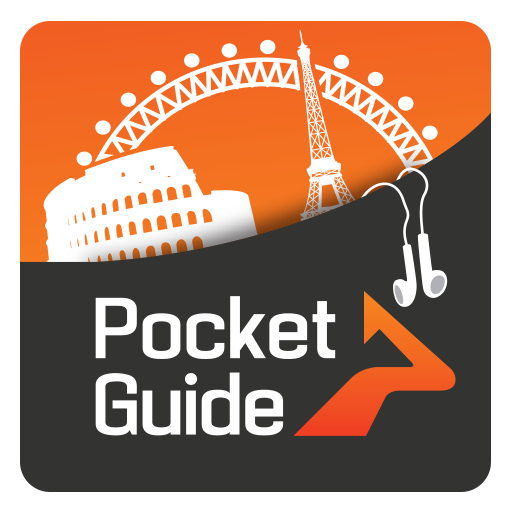
PocketGuide Audio Travel Guide
旅行&地域 | PocketGuide Inc.
BlueStacksを使ってPCでプレイ - 5憶以上のユーザーが愛用している高機能Androidゲーミングプラットフォーム
Play PocketGuide Audio Travel Guide on PC
PocketGuide, the world’s leading audio city guide application reveals the best stories, insider hangouts and must-see sights in more than 150 major cities and tourist destinations.
The app guides you through the city by voice, using your GPS location. Just listen and enjoy a city’s attractions while your virtual tour guide explains it all and shares personal insights. Tours are developed by local experts who know their cities inside-and-out.
We also have fascinating themed walking tours, for those who want to go off the beaten path. Find the top tapas in Barcelona, get chic in New York City’s East Village or follow the trail of a 19th century serial killer in London.
The App can also record your trip: you can create an amazing 3D video of the sights you see on your travels with one click.
Why PocketGuide?
• WIDE RANGE OF LOCATIONS - You can choose from more than 150 major cities and tourist destinations.
• AUDIO GUIDED TOURS – The app leads you with clear audio cues and once you approach a sight you will automatically hear the stories about it .
• SELECTION OF LANGUAGES – Most of our tours are available in English, but you can find tours in your own language as well.
• FIND GREAT SERVICES - If you are tired, let us recommend you the best nearby restaurants and cafés.
• AVAILABLE OFFLINE - Once you download a tour, it will work offline so you don’t have to pay roaming charges.
• SHARE YOUR EXPERIENCES - During your tour you can take photos and add comments; PocketGuide can create a 3D video which you can easily share with your friends under “My Diary” Settings. If you download a tour of your choice, you will be able to share it with your friends and walk together hassle-free.
Contact us at info@pocketguideapp.com or should you encounter any technical difficulties select “report a problem” from Settings to contact our development team directly.
The app guides you through the city by voice, using your GPS location. Just listen and enjoy a city’s attractions while your virtual tour guide explains it all and shares personal insights. Tours are developed by local experts who know their cities inside-and-out.
We also have fascinating themed walking tours, for those who want to go off the beaten path. Find the top tapas in Barcelona, get chic in New York City’s East Village or follow the trail of a 19th century serial killer in London.
The App can also record your trip: you can create an amazing 3D video of the sights you see on your travels with one click.
Why PocketGuide?
• WIDE RANGE OF LOCATIONS - You can choose from more than 150 major cities and tourist destinations.
• AUDIO GUIDED TOURS – The app leads you with clear audio cues and once you approach a sight you will automatically hear the stories about it .
• SELECTION OF LANGUAGES – Most of our tours are available in English, but you can find tours in your own language as well.
• FIND GREAT SERVICES - If you are tired, let us recommend you the best nearby restaurants and cafés.
• AVAILABLE OFFLINE - Once you download a tour, it will work offline so you don’t have to pay roaming charges.
• SHARE YOUR EXPERIENCES - During your tour you can take photos and add comments; PocketGuide can create a 3D video which you can easily share with your friends under “My Diary” Settings. If you download a tour of your choice, you will be able to share it with your friends and walk together hassle-free.
Contact us at info@pocketguideapp.com or should you encounter any technical difficulties select “report a problem” from Settings to contact our development team directly.
PocketGuide Audio Travel GuideをPCでプレイ
-
BlueStacksをダウンロードしてPCにインストールします。
-
GoogleにサインインしてGoogle Play ストアにアクセスします。(こちらの操作は後で行っても問題ありません)
-
右上の検索バーにPocketGuide Audio Travel Guideを入力して検索します。
-
クリックして検索結果からPocketGuide Audio Travel Guideをインストールします。
-
Googleサインインを完了してPocketGuide Audio Travel Guideをインストールします。※手順2を飛ばしていた場合
-
ホーム画面にてPocketGuide Audio Travel Guideのアイコンをクリックしてアプリを起動します。




