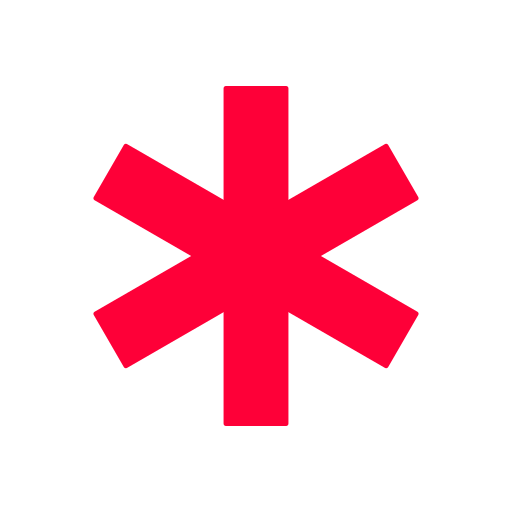Crisis app
Gioca su PC con BlueStacks: la piattaforma di gioco Android, considerata affidabile da oltre 500 milioni di giocatori.
Pagina modificata il: 4 marzo 2019
Play Crisis app on PC
1. A brief introduction to the application:
The Crisis Application (hereafter referred to as application, application) is an emergency application with a three-tap contact on a locked phone with a health-related data sheet in a variable language. (Jump window opening). Travel or live in any country in the European Union or in the U.S.A. Canada countries. Crisis Application A 24-member companion accompanies you and can help you when you can no longer call or tell more important information. The crisis application is the best application of health information extracted from the sealed phone in the world, creating a unified new reflex. Unique opening, always visible logo, multilingual emergency data sheet, making them unique and the logo that we hope will be a symbol of international co-operation (travel, change of residence, work abroad, vacation, learning abroad).
-Menu: Language Information- Disclaimer-My Data- Other Country- Brightness.
- Emergency data sheet: Basic data - Emergency contact - Emergency information - Other information - I.C.D CODE. (International Codes of Diseases)
2. Using the app:
Accept the legal statement, fill out the form (Basic Data-Emergency Relationship Required), then the logo will be displayed on the locked phone. You can download or improve your profile in the default language, the menu will remain in this language.
3. Suggestions, main features:
Smart phone case and other options are recommended to turn off.
Enegria consumption on AMOLED Display phones has the lowest energy demand.
30 Country 24 languages (expandable)
Switch off: If the logo on the locked phone is displayed and you do not want it, go to: Menu Settings - Shoot. (There will be a separate button for the first update)
Appearance: When the phone is in the locked state and the display is blank on the application logo with a black background.
Display the logo on the locked phone display - Brightness control on the locked display - Two-touch unlock - Unlock on-call - Disable screen image creation - Set the default language of the application - Change the language of the data sheet by country - Save data on your phone - Save a profile image on your phone - Jump open window with three touches - Does not handle, does not collect data - Internet connection is not required.
4.Jump window opening:
There is a visible logo on the phone that is locked, the logo jumps to one touch and a second touch moves again and opens the Crisis Application Emergency Data Sheet for the third touch. This is for opening intent within three seconds, with three taps. The touches have a five-second grace period if this is not done, the opening intent will reset. Random appearance and jumping of the logo protect the screen burn.
5.Terms of Service, Privacy Policy, Legal Statement, Full description of the application here: https://crisisapphone.com/aszf
Gioca Crisis app su PC. È facile iniziare.
-
Scarica e installa BlueStacks sul tuo PC
-
Completa l'accesso a Google per accedere al Play Store o eseguilo in un secondo momento
-
Cerca Crisis app nella barra di ricerca nell'angolo in alto a destra
-
Fai clic per installare Crisis app dai risultati della ricerca
-
Completa l'accesso a Google (se hai saltato il passaggio 2) per installare Crisis app
-
Fai clic sull'icona Crisis app nella schermata principale per iniziare a giocare