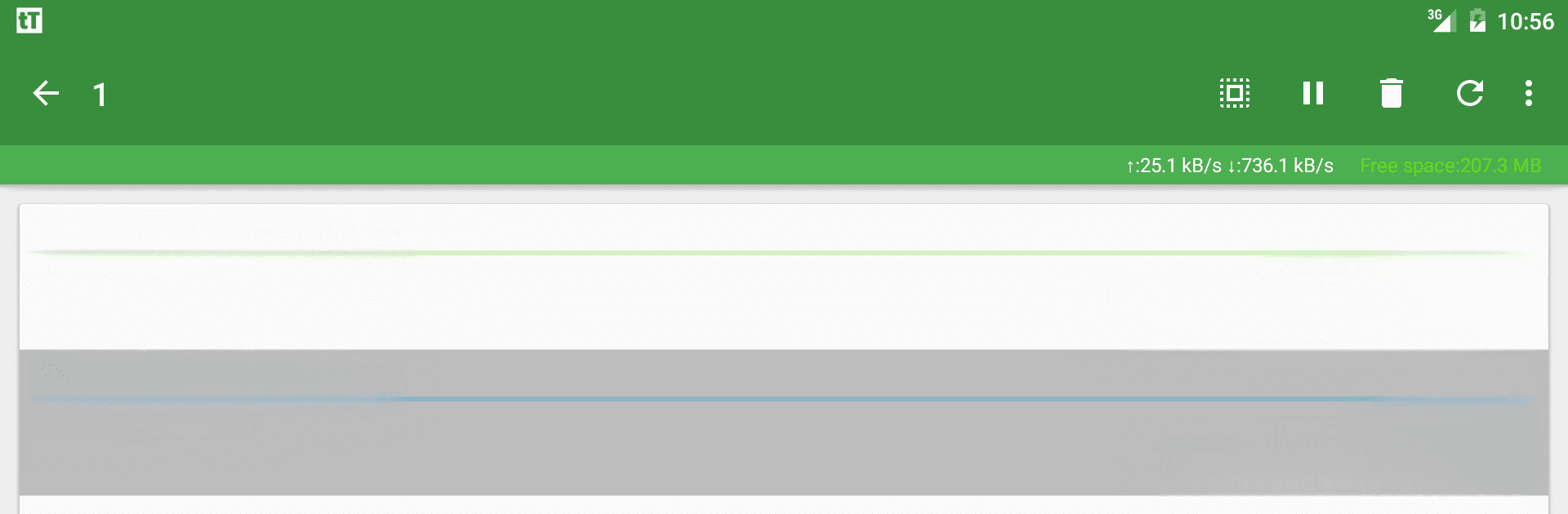

tTorrent
Play on PC with BlueStacks – the Android Gaming Platform, trusted by 500M+ gamers.
Page Modified on: Apr 10, 2025
Run tTorrent on PC or Mac
Upgrade your experience. Try tTorrent, the fantastic Tools app from tagsoft, from the comfort of your laptop, PC, or Mac, only on BlueStacks.
About the App
Looking for a quick and easy way to grab your favorite files right on your Android device? tTorrent makes downloading large files—like movies, music, or software—super simple, cutting down on hassle so you can focus on what you actually want to watch, listen to, or use. Built by tagsoft, this handy little Tools app keeps things smooth whether you’re downloading on Wi-Fi or using your mobile data. Everything’s streamlined, no ads getting in your way, and it’s got plenty of power features tucked in for the folks who need them.
App Features
-
No Ads, No Distractions
Enjoy a cleaner experience—absolutely no ads anywhere, so you never lose focus or patience. -
Create Your Own Torrents
Need to share files? You can easily make and distribute your own torrent files right from the app. -
Pick Specific Files to Download
Only want certain episodes or tracks from a big pack? Just choose exactly which files you want, and skip the rest. -
Support for SD Cards
Running out of space? Save your downloaded stuff right to your external SD card—Android 5.0 and up supported. -
Sequential/Streaming Mode
Start watching videos or checking files even as they’re still downloading, thanks to the sequential mode. -
Flexible Download Modes
Set your downloads to happen only on Wi-Fi, or go for Wi-Fi and WiMAX—handy for saving your mobile data. -
Magnet Link & DHT Support
You’re not limited to regular torrent files; magnet links and decentralized torrents work seamlessly. -
Automatic RSS Downloads
Stay up to date by subscribing to feeds—new files get downloaded automatically the moment they show up. -
Customization with Labels
Organize your torrents using labels, and even set custom save paths for different types of files. -
Privacy and Security Options
Feel safer with built-in options for encryption, proxy support, and IP filtering. -
Remote Web Interface
Manage your downloads without picking up your device—access features remotely using compatible web interfaces. -
Advanced Connectivity
With support for UPnP and NAT-PMP, it handles port forwarding automatically, making connections fast and reliable.
By the way, tTorrent also works great with BlueStacks, letting you run it comfortably on your computer if you prefer a bigger screen or the ease of using a full keyboard and mouse.
Switch to BlueStacks and make the most of your apps on your PC or Mac.
Play tTorrent on PC. It’s easy to get started.
-
Download and install BlueStacks on your PC
-
Complete Google sign-in to access the Play Store, or do it later
-
Look for tTorrent in the search bar at the top right corner
-
Click to install tTorrent from the search results
-
Complete Google sign-in (if you skipped step 2) to install tTorrent
-
Click the tTorrent icon on the home screen to start playing



